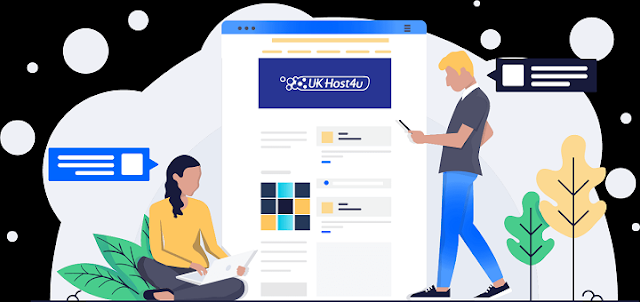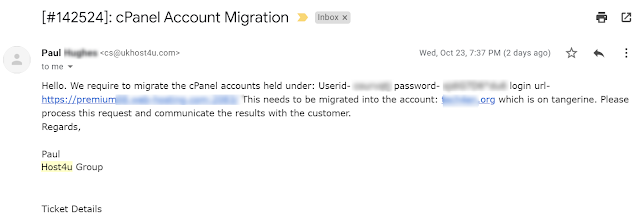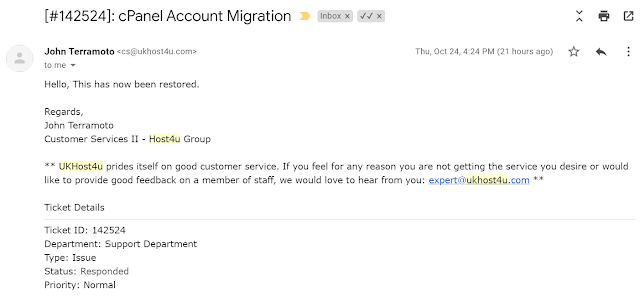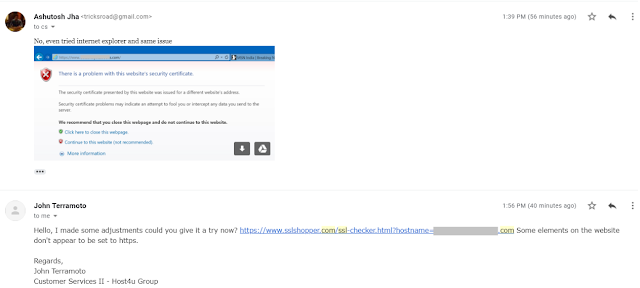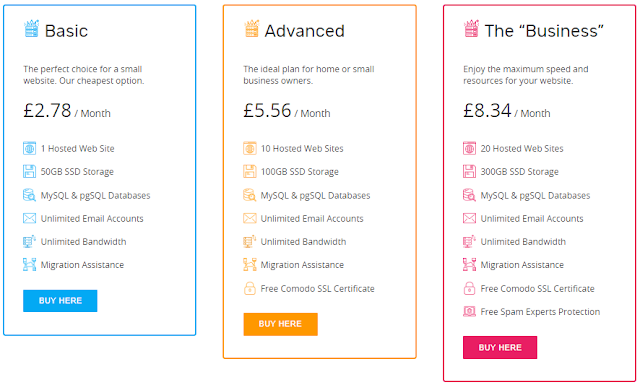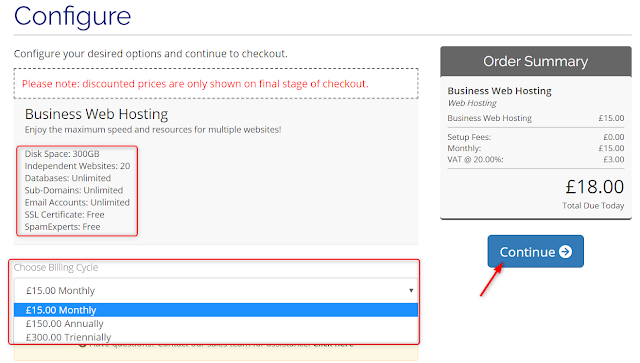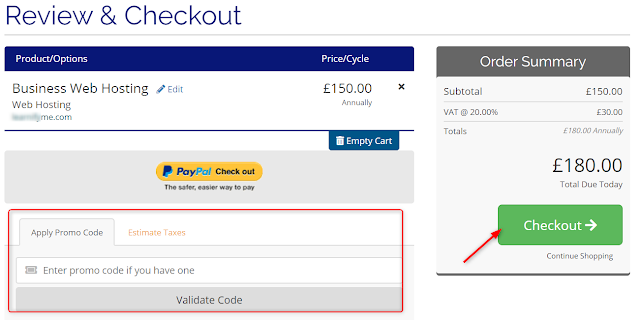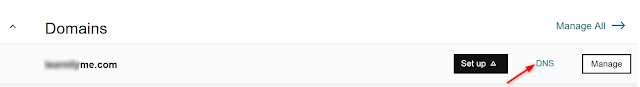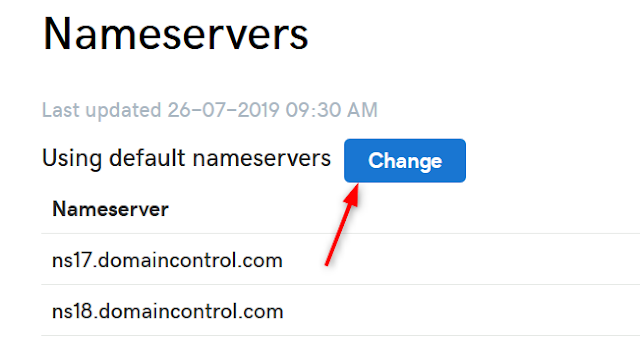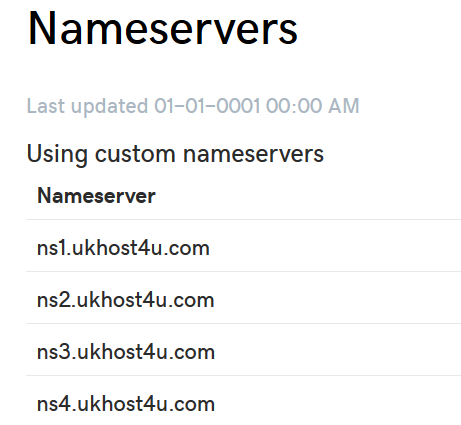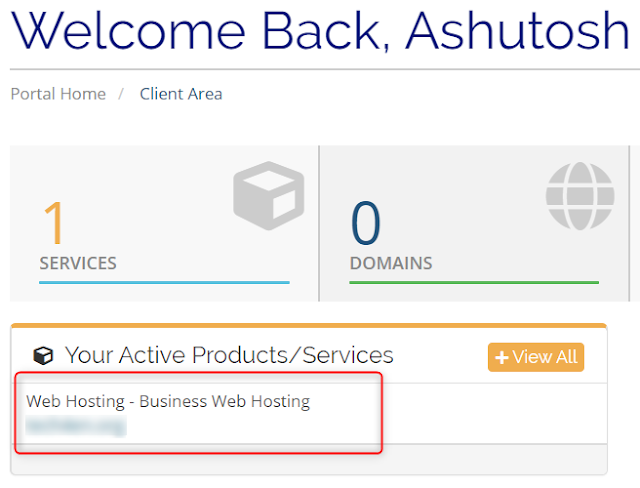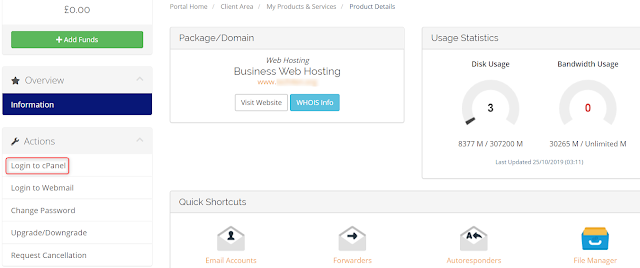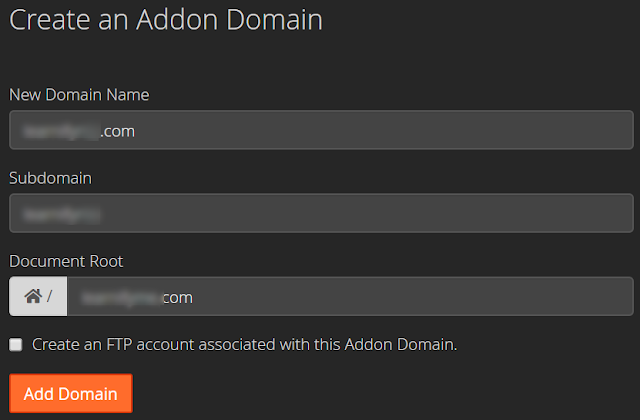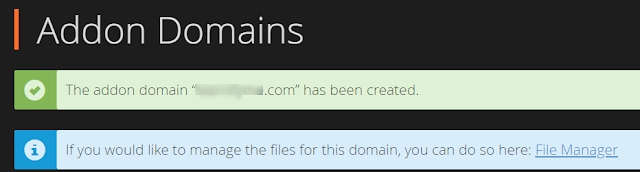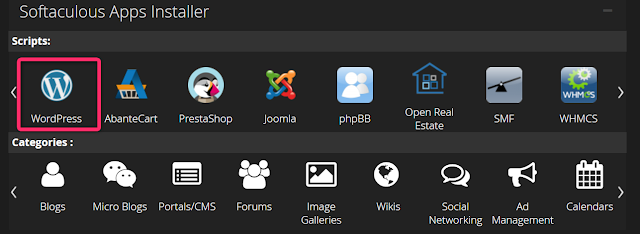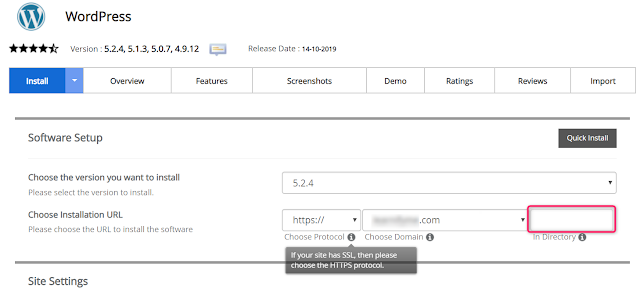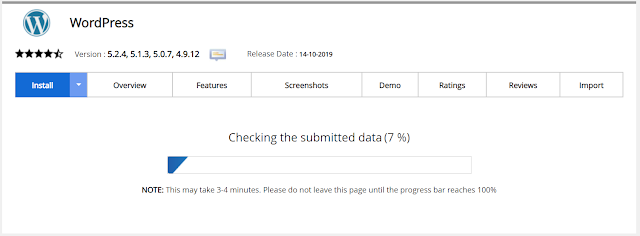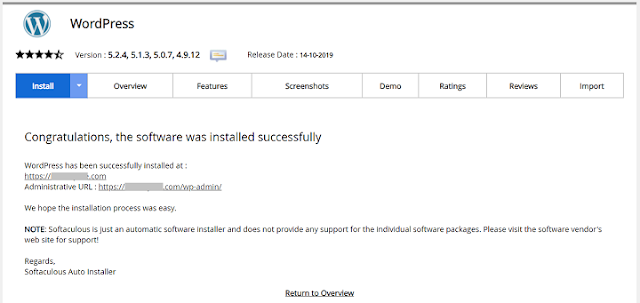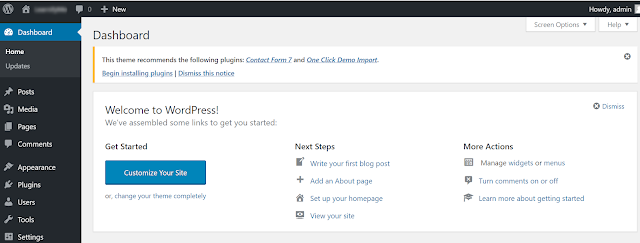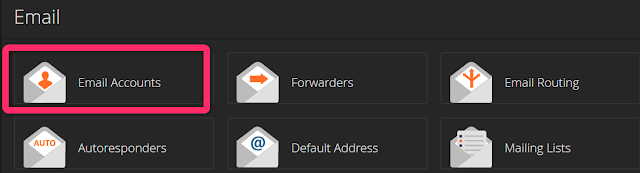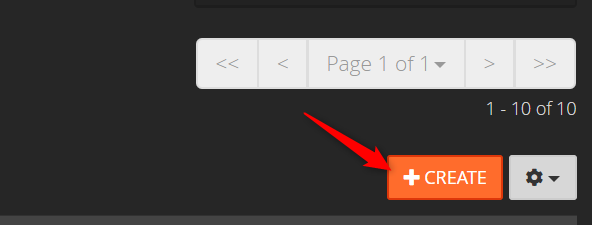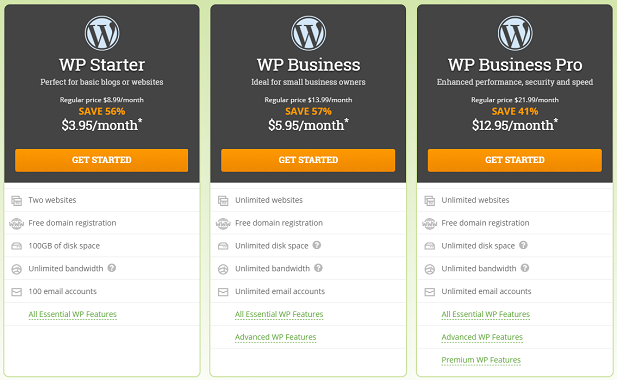HostArmada Review- Best Cloud Hosting With Blazing Speed
By Ashutosh Jha →
Sunday, September 20, 2020
We at TricksRoad have reviewed many web hosting providers so far in different spaces like budget, SSD, WordPress, and others. Today we are continuing this journey and going to talk about a cloud hosting provider called HostArmada.

In this HostArmada review, we will talk about the various features of HostArmada, the pricing of HostArmada, and much more. We have personally tried this and found it a wonderful hosting in the budget. You can consider HostArmada as a budget cloud hosting provider and one of the best SiteGround alternatives as well.
HostArmada Review
Let's start and look for the different aspects of HostArmada which can be beneficial for you if looking for great cloud hosting for your business. Even we are using HostArmada for one of my WordPress blogs and I am enjoying it.About HostArmada
HostArmada is a web hosting provider who started this journey in 2019. Although they are new to the market but have made a great impression in terms of service and quality. It provides domain and hosting to clients across the globe.One of the major reasons why HostArmada made so much buzz in the short period is- it offers fully managed and WordPress-optimized Cloud SSD hosting services.
Before using HostArmada shared hosting plan, I personally tested from all the aspects and decided to write a detailed review. It offers the following hosting solutions to the clients-
- WordPress Hosting
- SSD Shared Hosting
- SSD VPS Hosting
- Dedicated CPU Server Hosting
- Open Source Hosting
- Development Hosting
- WooCommerce Hosting
- Magento Hosting
Many of these are specialized hosting for WordPress, Magento, WooCommerce, and more. HostArmada focuses on the following customer services-

- Transparency to the relationship with the customer
- Keep focusing on innovation
- Creating a highly tolerant system
- Amaze customer with the experiences
Which HostArmada Plan you should buy?
HostArmada plans vary depending on the kind of hosting you're looking for. The shared hosting plan starts at $1.20 per month while VPS starts at $41.21 per month. In this post majorly we will focus on the shared hosting.In shared hosting also, HostArmada offers managed cloud SSD shared hosting. All the shared hosting plans include-
Free cPanel
Free SSL for all sites
Web Server Cache
Daily Backups
Cloud SSD Storage
Support 24/7/365
Apart from the above features, HostArmada also keeps a low number of clients per server with 99.9% uptime. Also, you can enjoy 24x7 support with all their plans.
In the shared hosting, HostArmada offers three plans depending on the configuration of the server and the sites you need to host. Below are their shared hosting plans-
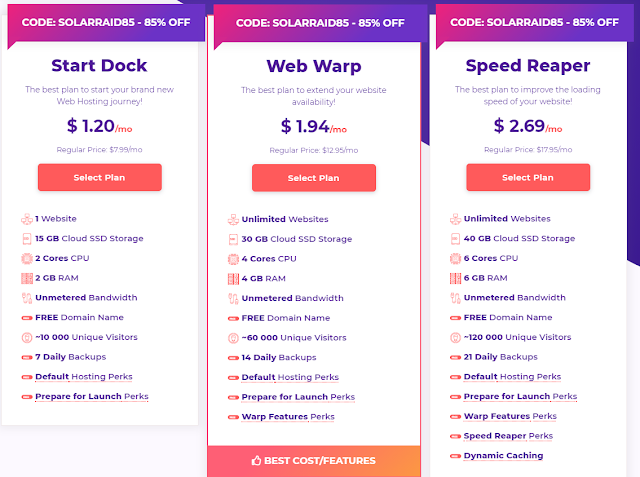
HostArmada Features
Here are some of the top features that HostArmada offers-Moneyback Guarantee
The company offers 45-days money back guarantee on all their plans and so you can try freely.99.9% Uptime
HostArmada gurantees for 99.9% uptime on all of their plans and so there are rare chances of the website getting down.Free Site Migration
If you’re currently hosted on some other hosting provider, then the HostArmada team can migrate all of your site one-time for free to HostArmada hosting.No Cancellation fees
If you cancel any service with HostArmada, there is no charge associated with it.1-click installer
With HostArmada's 1-click installer, you can install all the apps like WordPress, Databases, and more on your server.Web Server Cache
With the caching technique, your site will load faster with minimal resourcesEnhanced Security
HostArmada uses AI-based security which takes care of very possible security concerns.Free SSL Certificates
With any plan of HostArmada, you can get free SSL certificates for all your sites free. When many hosts are charging $10 or so for the SSL, here you can get for free.Free Domain Name
With HostArmada you can ger a free domain till the time you're hosting with HostArmada.HostArmada Datacenter
HostArmada is pretty rich when it comes to the datacenter and has a global presence. From the USA to Australia, it has got many data centers across the world. Below are the network of datacenters HostArmada has. Depending on the location where you're doing business, you can probably, select the nearest datacenter.
HostArmada Hosting Performance and Speed
Speed is one of the best factors while deciding which host you should go for. HostArmada's hosting services offer you the blazing speed for all their plan. I quickly checked the hosting speed using Bitcatcha.com and see what I found below-
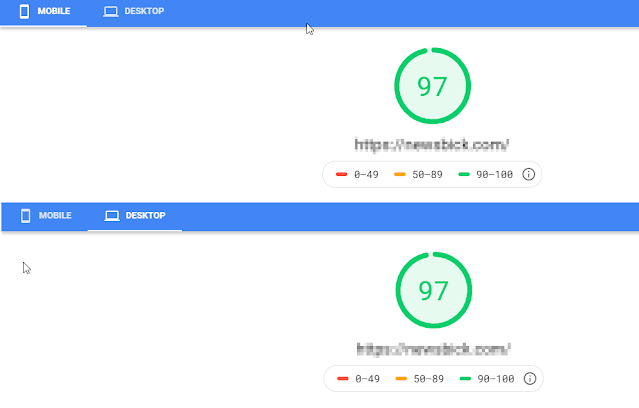
HostArmada Support
The next part of this HostArmada review is about their support system. As said above, HostArmada offers 24X7 support to all its customers. It offers support via Live chat, phone, and ticket along with the huge knowledge base. Usually, a technical support ticket needs just 10 minutes for the resolution. You can look for the below in their technical support-- Website Support Service: Website Transfer, Application Setup, Website Optimization, Website Common Errors (403, 404, 500, 502 ... etc.), Hacked website assistance.
- Domain Support Service: Domain Registration, Domain Transfer, DNS Modifications, Nameservers Modifications, Domain forwarding
- Email Support: Mail Client Setup, Mail Accounts Management, Newsletter Setup, Mail IP
- SSH Support: SSH Information, SSH Client Configurations, SSH Command Line assistance, File Operations assistance, Local Binaries usage
- SSL Support: SSL Installation, SSL integration with your website, SSL renewal, SSL Issues investigation
- cPanel Assistance
HostArmada Pros:
Here are some amazing benefits of using HostArmada-- Managed cloud SSD storage
- Easy to use cPanel
- Free SSL for all sites
- Web server cache
- Daily backups
- Unlimited email accounts
- Lighting speed
- Reliable security
- More Data server Option
- 1-Click Application Installer (WordPress, Magento, WooCommerce, Joomla & more)
- More programming application support (Perl, Python, Node.js, PHP)
- 45 Days Money-back Guarantee
- Support 24/7/365
- 1st year pricing at 85% off
HostArmada Cons
Renewal cost is highConclusion- HostArmada Review
This was all about HostArmada Review which we experienced while evaluating. I personally found it as one of the best hosting providers in the budget. Even for an unlimited sites with 120K unique visitors, you need to pay just $2.69 per month which is pretty cheap compared to other hosting providers.Along with the pricing, free domain name, and SSLs, 21 times backup in a day, multiple data centers, are something that impressed me a lot.
What do you think about HostArmada?
If you are looking for a new host, you should try HostArmada at 85% off.