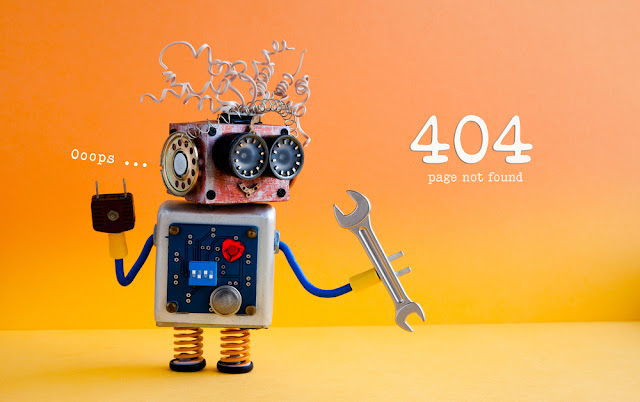8 Types of Websites You Can Create With WordPress
By Ashutosh Jha →
Thursday, August 18, 2022
Barbara Januszkiewicz has rightly said, “Creative thinking inspires ideas and those ideas inspire change”. If you are a creative person, WordPress welcomes you to turn your imagination into the reality.
This globally renowned CMS platform opens endless possibilities for creative people. Whether you are a photographer, blogger, graphic designer or a young entrepreneur who has a great startup idea in mind, you can easily begin your online journey with WordPress.
 WordPress is a very flexible content management system. With the correct combination of plugins and theme, you can build nearly anything with it.
WordPress is a very flexible content management system. With the correct combination of plugins and theme, you can build nearly anything with it.
It would not be wrong to say, with WP, the sky is the limit. The best thing about WordPress is, unlike most CMS platforms, the need of hiring a developer is almost slim to none.

WordPress was first started as a simple blogging platform and today it is a popular content management system in the world. Therefore, it understands each and every requirement of a passionate blogger.
Why WordPress is the Right Platform for Blogging.
Some of the popular blogs built on WordPress are TechCrunch, Reuters Blog, After Ellen, Spoon and Tamago, Darren Hardy, The Positivity Blog, etc.
 This free plugin allows you turn your WordPress site into an eCommerce store. The plugin lets you perform various tasks with just a few clicks such as accepting payment, managing inventory, product shipping, etc. WooCommerce needs to be installed and activated just like any other WP plugins.
This free plugin allows you turn your WordPress site into an eCommerce store. The plugin lets you perform various tasks with just a few clicks such as accepting payment, managing inventory, product shipping, etc. WooCommerce needs to be installed and activated just like any other WP plugins.
There are various tutorials available that guide how to turn WordPress into an e-commerce site, one easy one you can find on 000webhost.com.
 If you are planning to launch online news or magazine portal, look no further. WordPress has thousands of responsive themes that can give the best professional look to your online news and magazine and can handle all requirements perfectly.
If you are planning to launch online news or magazine portal, look no further. WordPress has thousands of responsive themes that can give the best professional look to your online news and magazine and can handle all requirements perfectly.
The Newspaper is a well-known WordPress theme that lets you create a professional and eye-pleasing news portal. The theme provides exceptional ease to write blog posts. Apart from news portal, you may use this theme to build an online magazine and a review site.
Apart from themes, there are numerous plugins which have been specially designed to help you present your news in a better way. Some of the popular plugins that can turn your WP into an online magazine are:
There are hundreds of professional themes and plugins available that you can use to build a knowledge base site. Some of the popular ones are given below.
Using these tools, you can easily create a Wikipedia like knowledge-base.
If you want to add documentation section on your current WordPress website, you may install Knowledge base plugin on your site. This plugin lets you build self-service customer desk within few minutes. Using it, you can easily create a professional resource of helpful articles.
 Even from the marketing point of you, community forums have proven quite effective. So if you’re looking for the right platform to build a community forum, invest in WordPress.
Even from the marketing point of you, community forums have proven quite effective. So if you’re looking for the right platform to build a community forum, invest in WordPress.
WordPress is the best platform for community forums. It supports various plugins and tools that can help your build an excellent forum support. Let’s have a look at few popular forum plugins for WordPress.
 You probably don’t know, but a business website can be used to run various marketing strategies. It has a wider reach than any other form of advertising.
You probably don’t know, but a business website can be used to run various marketing strategies. It has a wider reach than any other form of advertising.
WordPress is one of the best platforms to build any type of business website. With WordPress, you can create a professional looking website within a few minutes. Even some powerful brands such as BBC America, The New Yorker, Bloomberg Professional, Variety, Sony Music, PlayStation, etc. have chosen WordPress.
Avada is a popular multi-purpose WordPress theme that you can use to build any kind of business WordPress website. It is a fully responsive theme, which can adapt to any screen size. As Avada is a Retina Ready theme, everything looks sharp and crisp. Moreover, it comes with dozens of pre-designed page layout that means you can set up your site within few minutes.
 There are numerous WP business directory plugins that can help you to turn WordPress into an elegant business directory.
There are numerous WP business directory plugins that can help you to turn WordPress into an elegant business directory.
As business directories and job boards are high in demand, building such websites can be your smart move.
Some popular WP plugins for online business directory
With this plugin, you can give your users option to search your listings by keywords, locations, distance, and category. Moreover, you can also set auto-suggestion feature for user convenience.
 The WordPress theme ‘Heat’ allows you to build an eye-pleasing portfolio site. Its layout is designed to fulfill the requirements of graphic designers, illustrators, and photographers. That is why countless artists across the globe are using this WordPress theme.
The WordPress theme ‘Heat’ allows you to build an eye-pleasing portfolio site. Its layout is designed to fulfill the requirements of graphic designers, illustrators, and photographers. That is why countless artists across the globe are using this WordPress theme.
Some of its great features are:
This globally renowned CMS platform opens endless possibilities for creative people. Whether you are a photographer, blogger, graphic designer or a young entrepreneur who has a great startup idea in mind, you can easily begin your online journey with WordPress.

It would not be wrong to say, with WP, the sky is the limit. The best thing about WordPress is, unlike most CMS platforms, the need of hiring a developer is almost slim to none.
8 Top WordPress Websites Types for your Next Business
Let’s have a look at types of websites you can build with this amazing CMS platform. These top WordPress website types will help you understand what all kind of websites can be built with WordPress so that you can start your online journey.Blog
If you keep a passion for blogging and want to show your interest and talent to the world, you can’t find a better platform than WordPress.
WordPress was first started as a simple blogging platform and today it is a popular content management system in the world. Therefore, it understands each and every requirement of a passionate blogger.
Why WordPress is the Right Platform for Blogging.
Adequate Support
As a newbie, you may require technical support frequently. WordPress comes with easy support forum where you can get all kind of support to set up your blog.Countless Theme Options
As a blogger, your primary concern might be the design of your blog. WordPress has a number of options for themes. Apart from official WordPress theme directory, there are countless marketplaces that provide both premium as well free themes.Monetization
WordPress supports various ad networks such as Google AdSense, Propeller Ads, etc.Some of the popular blogs built on WordPress are TechCrunch, Reuters Blog, After Ellen, Spoon and Tamago, Darren Hardy, The Positivity Blog, etc.
eCommerce
With the popularity of the internet and advancements in technology, more and more businesses are switching from offline to online. If you are also planning to enter online market with your products and services, WordPress gives you this opportunity through its WooCommerce plugin.
There are various tutorials available that guide how to turn WordPress into an e-commerce site, one easy one you can find on 000webhost.com.
Online News/Magazine Portal
Over the past years, you might have noticed a huge growth in digital magazines and online news portals. You will be surprised to know that in the United States only, there are more than 18 million e-magazine readers and this count is growing with each passing day.
The Newspaper is a well-known WordPress theme that lets you create a professional and eye-pleasing news portal. The theme provides exceptional ease to write blog posts. Apart from news portal, you may use this theme to build an online magazine and a review site.
Apart from themes, there are numerous plugins which have been specially designed to help you present your news in a better way. Some of the popular plugins that can turn your WP into an online magazine are:
- Storyform
- IssueM
- WP jQuery Pager
- WP Easy Columns
- Aesop Story Engine
- Gridster
Knowledgebase
If you are expert in your niche and want to impart this knowledge to others via an online medium you can easily build a knowledge website with WordPress. Such websites come with various service tools that help you provide your audience a quick answer to their queries.There are hundreds of professional themes and plugins available that you can use to build a knowledge base site. Some of the popular ones are given below.
- InfoCenter
- Uncode
- Helper
- Flatbase
- KnowAll, etc.
Using these tools, you can easily create a Wikipedia like knowledge-base.
If you want to add documentation section on your current WordPress website, you may install Knowledge base plugin on your site. This plugin lets you build self-service customer desk within few minutes. Using it, you can easily create a professional resource of helpful articles.
Community Forums
For last few years, we have been seeing a huge rise in the community forums. They are the best platforms to create an open discussion on specific topics.
WordPress is the best platform for community forums. It supports various plugins and tools that can help your build an excellent forum support. Let’s have a look at few popular forum plugins for WordPress.
bbPress
This plugin lets you integrate a forum into your WordPress site. The best part is, it uses the same WP core and follow the same coding standards as WP.BuddyPress
With this tool, you can create your own social network within your WordPress site like bbPress.CM Answer
If you want to create a question-answer community on your WP Site, CM Answer lets you quickly set up this feature. This plugin can integrate with almost every WordPress theme. CM Answer will enable your user vote on question and answers.DW Question Answer
It acts as similar to CM Answer. You can create a question-answer site in just a few steps. With this plugin, users can vote and comment on answers. Moreover, you can use it as a support forum.Business Website
In the present digital world, having a professional website is quite crucial for every business. Today, if you don’t have a website you’re definitely going to lose some great opportunities.
WordPress is one of the best platforms to build any type of business website. With WordPress, you can create a professional looking website within a few minutes. Even some powerful brands such as BBC America, The New Yorker, Bloomberg Professional, Variety, Sony Music, PlayStation, etc. have chosen WordPress.
Avada is a popular multi-purpose WordPress theme that you can use to build any kind of business WordPress website. It is a fully responsive theme, which can adapt to any screen size. As Avada is a Retina Ready theme, everything looks sharp and crisp. Moreover, it comes with dozens of pre-designed page layout that means you can set up your site within few minutes.
Online Business Directory
Are you planning to build an online business directory something similar to CitySearch, Manta, Yellowpages or Yelp? If yes! WordPress is the platform you were looking for.
As business directories and job boards are high in demand, building such websites can be your smart move.
Some popular WP plugins for online business directory
Sabai Directory
It is a fully responsive premium plugin that lets you create a community-driven directory like Yahoo Local, Yelp, Google +, etc. It gives you an option to display listing in a map, list, and grid view.With this plugin, you can give your users option to search your listings by keywords, locations, distance, and category. Moreover, you can also set auto-suggestion feature for user convenience.
Connections Business Directory
It is another high-rated business directory plugin which you can use to build a business directory or link directory. Its simple design, unique features makes it more popular among people.Business Directory Plugin
Business Directory Plugin is a fully customizable plugin you can use to create a local directory.Portfolio
If you are a photographer, home designer or any other artist, a portfolio website is a great platform for you to showcase your talent in the best possible manner to your audience. By building a professional portfolio, you can take your business to the next level in a cost-effective and noticeable way.
Some of its great features are:
- Responsive design
- Built-in shortcodes
- Custom post types for a large-scale website.
- Featured Content Slider.