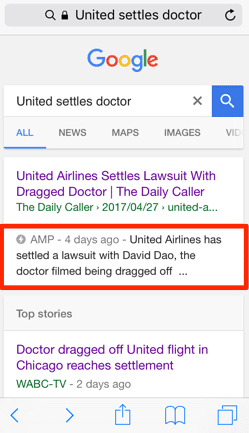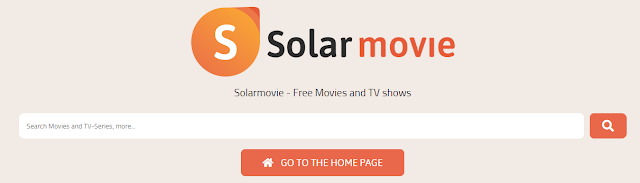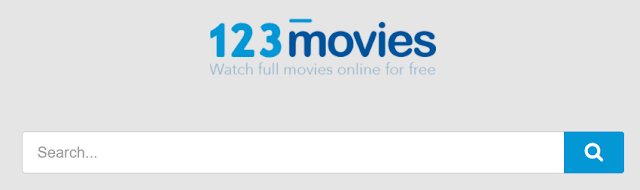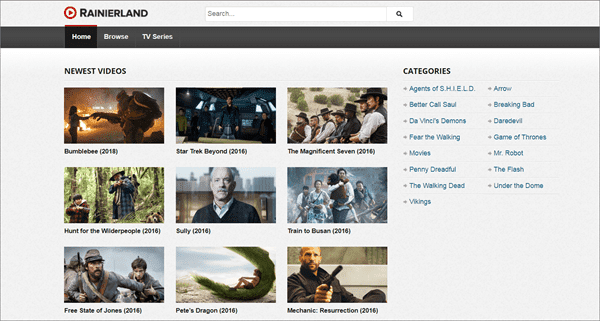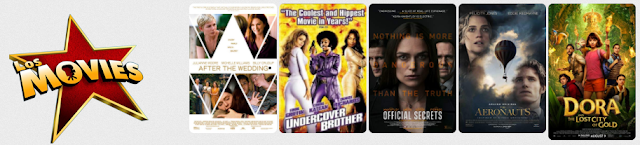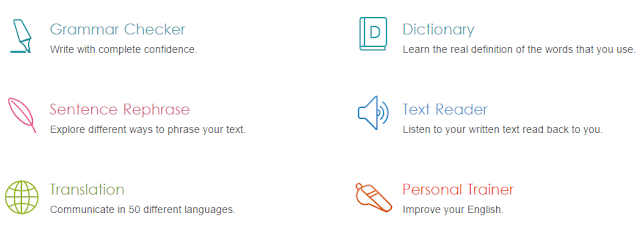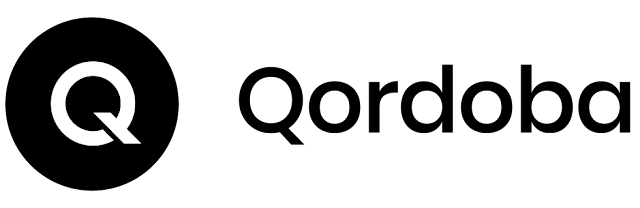10 Tips to Reduce Blog Load Time Fast [Detailed Guide]
By Ashutosh Jha →
Wednesday, July 6, 2022
Since the time search engines have started giving much importance to the blog load time, it has really become to reduce blog time.
 According to a recent Akamai research, the loss of the number of visitors to a site follows the radioactive first order decay from 4.001 seconds to 30 seconds. Immediately after four seconds there is a loss of one-third of the visitors who abandon the site.
According to a recent Akamai research, the loss of the number of visitors to a site follows the radioactive first order decay from 4.001 seconds to 30 seconds. Immediately after four seconds there is a loss of one-third of the visitors who abandon the site.
 So, you can understand the importance of blog load time which does not only affect the SERP but also affect your business. So now it’s you who will have to decide whether to reduce blog time or not. I am sure you will definitely want to reduce blog time.
So, you can understand the importance of blog load time which does not only affect the SERP but also affect your business. So now it’s you who will have to decide whether to reduce blog time or not. I am sure you will definitely want to reduce blog time.
If you are on Blogger then you have bit less option to reduce blog load time but definitely you have great options to reduce blog load time fast if you are with WordPress. In recent days, mine blog’s blog load time is also bit more but I am working very hard and I am sure very soon I’ll get rid of it.
Here is an interesting research done by moz on how blog load time affects the search engine ranking. The ideal load time for any website should be less than 3 sec. As per Google,
So here in this article I am going to take you through the complete stuff about blog load time like how to reduce blog load time fast, how to check blog load time and how to test the web page load time. So let’s start with how to reduce blog load time fast.
Similarly you can do it as well. There is no hard and fast rule to keep a fixed number of WordPress plugins but keep only those which you are actually using.
This is still a matter of discussion that how many plugins you should actually use in WordPress but definitely go for those which you use. Also, if you are not sure about that you can keep those inactive. So for better practice, you should follow the below 2 options.
For example, you have installed a plugin to hide backlink and after sometime you don’t want to hide those so you can disable it till the further use. By this practice you can definitely reduce blog loading time.
Ok…honestly tell me how many of you are really using the Dolly plugin that comes by default with WordPress?
I am sure many of us DON’T. And now how many of us keep it as it is? I am sure many of us. But why?
Remove such plugins so that your blog loading time can be increased.
If you are a WordPress user, definitely go for My Theme Shop themes as they have really amazing collections of highly optimized themes. Their themes doesn’t have unnecessary codes or files which increase the blog load time. So definitely go with My Theme Shop WordPress themes.
It is the themes and templates which decides how much your website will convert apart from the blog load time. As said, first impression is the last impression and so theme should make an impact on the visitors.
Many times we find that people use some theme which is good for adsense but not looks cool. You should avoid such scenarios as there are multiple adsense optimized wordpress themes which you can use for both design and adsense earning.
We recommend BlueHost for better speed and up-time. BlueHost really provides amazing services in terms of website loading time, customization, security and many other stuff which can reduce website loading time.
For our users, you can get a free domain with 50% off on BlueHost Hosting. So invest some amount while selecting the hosting and don’t go by considering only money as they harm your site. Here are the average loading time for some of the major hosting companies-



Also, try to avoid the inline CSS codes for styling. Instead make a separate style sheet in your file manager (in case you are a WordPress user) or in Google drive or any shared drive (in case you are a Blogger user). This affect a lot when it comes to reduce the blog load time.
As we all know there are three kinds of CSS used-
• Inline CSS
• Internal CSS
• External CSS
All of these are having their own advantages and disadvantages. You can check more details about those here. But for SEO point of view, try to avoid much of inline codes.
The HTML users should use minimal codes that can fulfil your need. Also, you can take help of any external tool to compress your written code. You can take help of Textfixer for such help. I was using this tool when I used to be a web developer :)
Also, there is a plugin called autooptimize in wordpress which helps you to optimize your CSS codes. This is a free plugins and is a great help to keep your codes compressed.
No doubt images increase the visuals of the web page but should be optimized properly. If you are a WordPress user, you should follow the below three tools before using the updated images in your blog post in order to reduce blog load time.
• Use SmushIt wordpress plugin to decrease the size of the images without losing the quality of the image.
• For PNG images, use TinyPNG to compress without affecting the quality.
• Want to be smarter? Why not? Yes, you can load the images only when users are reaching out to that place else not. You can achieve this using LazyLoad wordpress plugin.


If you are on Blogger then you have bit less option to reduce blog load time but definitely you have great options to reduce blog load time fast if you are with WordPress. In recent days, mine blog’s blog load time is also bit more but I am working very hard and I am sure very soon I’ll get rid of it.
Here is an interesting research done by moz on how blog load time affects the search engine ranking. The ideal load time for any website should be less than 3 sec. As per Google,
A search result for a resource having a short load time relative to resources having longer load times can be promoted in a presentation order, and search results for the resources having longer load times can be demoted.
So here in this article I am going to take you through the complete stuff about blog load time like how to reduce blog load time fast, how to check blog load time and how to test the web page load time. So let’s start with how to reduce blog load time fast.
How to Reduce Blog Load Time Fast
Here are some of the best tips using which you can reduce blog/website load time quickly. Hope after implementing these tips you would be able to reduce blog load time quickly. Definitely these tips are for all the users no matter on which platform you are like Blogger, WordPress or it is coded HTML. You can apply majority of the tricks and can reduce website or blog load time.1. Remove Unused Plugins
This is really a great stuff to decrease blog page load time. Usually we have regular practice to install and active too many plugins in our WordPress dashboard. Yesterday, I was checking one of my WordPress site and found around 40 plugins installed and when I checked how many I am actually using then it was just 17 so I removed the remaining. Definitely it will help me to reduce blog load time by at least a second or couple.Similarly you can do it as well. There is no hard and fast rule to keep a fixed number of WordPress plugins but keep only those which you are actually using.
This is still a matter of discussion that how many plugins you should actually use in WordPress but definitely go for those which you use. Also, if you are not sure about that you can keep those inactive. So for better practice, you should follow the below 2 options.
a. Disable Temporary unwanted plugins
Suppose you have installed a plugin which you need right now and may be in future but you are not using frequently then it is good to disable that plugin once the work is over.For example, you have installed a plugin to hide backlink and after sometime you don’t want to hide those so you can disable it till the further use. By this practice you can definitely reduce blog loading time.
b. Remove Unwanted Plugin
You should definitely remove those plugins which you are not using and not have any plans in near future as well to use.Ok…honestly tell me how many of you are really using the Dolly plugin that comes by default with WordPress?
I am sure many of us DON’T. And now how many of us keep it as it is? I am sure many of us. But why?
Remove such plugins so that your blog loading time can be increased.
2. Use a Fast Loading Theme/Template
Theme plays a major role while reducing the blog load time. You should use the fast loading themes for your blog. You can check my detailed article, how to choose effective template for your blog.If you are a WordPress user, definitely go for My Theme Shop themes as they have really amazing collections of highly optimized themes. Their themes doesn’t have unnecessary codes or files which increase the blog load time. So definitely go with My Theme Shop WordPress themes.
It is the themes and templates which decides how much your website will convert apart from the blog load time. As said, first impression is the last impression and so theme should make an impact on the visitors.
Many times we find that people use some theme which is good for adsense but not looks cool. You should avoid such scenarios as there are multiple adsense optimized wordpress themes which you can use for both design and adsense earning.
3. Use a Good Hosting
This point is applicable to WordPress and other custom website users. Apart from the plugins and themes, it is the hosting which, majorly affect the website load time. In order to reduce blog load time, you should definitely use a high quality website hosting.We recommend BlueHost for better speed and up-time. BlueHost really provides amazing services in terms of website loading time, customization, security and many other stuff which can reduce website loading time.
For our users, you can get a free domain with 50% off on BlueHost Hosting. So invest some amount while selecting the hosting and don’t go by considering only money as they harm your site. Here are the average loading time for some of the major hosting companies-


You can also try Siteground hosting. Check Sitegound coupon code discount.
4. Use Optimized Codes
This point must be taken care by custom coded sites with the WordPress and Blogger users. You should have optimized codes if you are making any changes to the themes in WordPress or Blogger and of course in custom HTML design.
Also, try to avoid the inline CSS codes for styling. Instead make a separate style sheet in your file manager (in case you are a WordPress user) or in Google drive or any shared drive (in case you are a Blogger user). This affect a lot when it comes to reduce the blog load time.
As we all know there are three kinds of CSS used-
• Inline CSS
• Internal CSS
• External CSS
All of these are having their own advantages and disadvantages. You can check more details about those here. But for SEO point of view, try to avoid much of inline codes.
The HTML users should use minimal codes that can fulfil your need. Also, you can take help of any external tool to compress your written code. You can take help of Textfixer for such help. I was using this tool when I used to be a web developer :)
Also, there is a plugin called autooptimize in wordpress which helps you to optimize your CSS codes. This is a free plugins and is a great help to keep your codes compressed.
5. Used Optimized and SEO Friendly Images
Here from the word optimized mean, you should use an image which is search engine friendly. Many times we uses may find royalty free images in Google or may be using the free/premium images from stock images sites or the custom images but if we are not compressing or optimizing those images, those are not going to benefit what it was supposed to be.No doubt images increase the visuals of the web page but should be optimized properly. If you are a WordPress user, you should follow the below three tools before using the updated images in your blog post in order to reduce blog load time.
• Use SmushIt wordpress plugin to decrease the size of the images without losing the quality of the image.
• For PNG images, use TinyPNG to compress without affecting the quality.
• Want to be smarter? Why not? Yes, you can load the images only when users are reaching out to that place else not. You can achieve this using LazyLoad wordpress plugin.