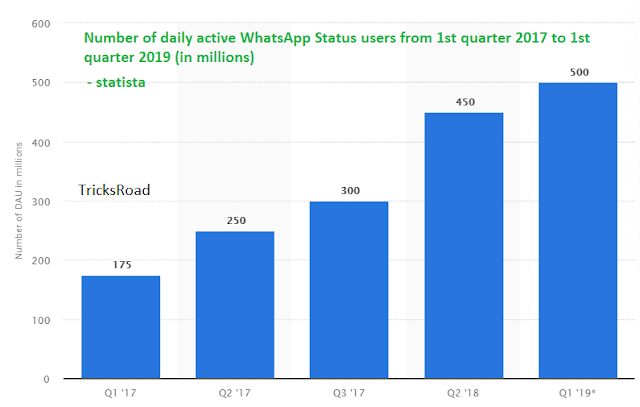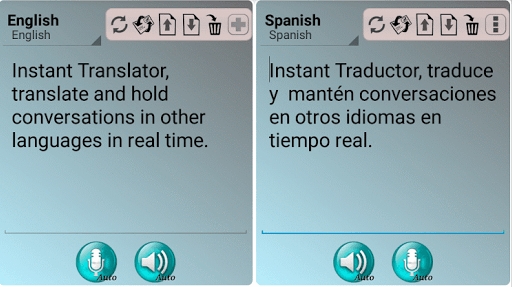A wise man once said that simplicity is the ultimate form of sophistication.
This saying rings true in the tumultuous world of modern app development. Due to their usability, minimalist apps are a powerful consumer magnet. On the other hand, overly complex apps turn people away.
They inflate development costs and remain under-utilized.
But, there is one problem.
It’s not easy to apply some abstract principles on enterprise-level development. which is more elaborate and expensive. To make it even trickier, the market environment is more crowded than ever before.
Well, these are not reasons to forgo minimalist development. Executed right, it both refines the workflow and improves the quality of the end product.
Step by Step Minimalist App Development Guide
This guide should help you start your endeavor on the right foot and steer clear of development dead ends.
Angle of Approach
Like them or not, minimalist apps have an edge in the market.
They are lightweight, elegantly designed, and user-friendly. Thanks to these characteristics, they are also easier to deploy and linked to
various business benefits.
Alas, the road to creating such a winsome product is long and dotted with obstacles.
The journey starts with the right mindset, a crystal-clear sense of purpose. You need to embrace "
less is more" design philosophy right from the get-go.
First off, define what your app should do for users— how it adds value to their lives or solves a practical problem. Likewise, envision the look and feel you want the app to ooze.
Scope out what your competition is doing and "
borrow" cool ideas from accomplished developers.
Once you finish your research, get familiar with the platform/platforms you are developing for. Decide whether you want to go for a hybrid, native, or a web-based app.
They differ when it comes to:
- ease of use
- ease of maintenance
- development costs
- interactivity
- speed
- responsiveness
- API compatibility
- user experience (UX)
Weigh these factors before making an educated decision.
Laying the Groundwork for a Minimalist App
Before you start cranking out strings of code, assess your current development process.
Map out the entire lifecycle with all its different stages. Create a code library to speed things up in the future and promote higher control and standardization.
Identify development clutter and revamp the workflow for simple app design. For instance, automate various manual and time-consuming processes. You will conserve resources and reduce strain on human workers this way.
At this point, try not to make a common mistake and get carried away. So many developers want to come up with a killer product packed with awesome features. This is not the way of minimalist development.
You are better off releasing the product with basic features and functionality. It’s always possible to include more down the road, via app updates and new versions.
Feature bloat interferes with a minimalist approach to development.
To prevent any surprises, you should take into account the overall intricacy of your product and its algorithm. The best way to determine cyclomatic (logical) complexity of the code is via white box testing. This process revolves around the quantitative measurement of the source code.
If you struggle with the implementation of the technique,
this website should help. You will quickly get a hang of the math and evaluate how your product holds up in the light of minimalist principles.
Tools of the Trade
Minimalist app development requires smart tool selection.
Native solutions tend to be the most powerful, but they are not a one-size-fits-all solution. For instance, severe budget constraints may push developers toward cross-platform frameworks.
After all, the simplest approach is “code once, run everywhere”. It’s embodied in many open source, online, and pay-as-you-go platforms. Yes, they are lacking advanced specs, but compatibility with multiple platforms makes up for it.
Another option to consider is a Mobile App Development Platform (MADP). It's geared towards simple designing, developing, deploying, and testing of your product. You can initiate all these activities across operating systems, from one centralized dashboard.
Then again, less-experienced development teams may want to opt for Rapid Mobile App Development (RMAD). This approach lets you work with pre-configured components. It supports no-code and low-code development methodologies, decreasing administrative and development resource requirements.
As you can see, there are a lot of bases to cover already. But, rest assured that taking more time in these early phases will pay dividends. You will not have to waste time on things like
troubleshooting the code later.
Not only that but you are able to move forward into development confident you are heading in the right direction.
The Importance of Layout and Interface
App design is a driving force behind user engagement and satisfaction.
There is no better proof for this statement than minimalism. It represents a sublime blend of form and function, which echoes the principles of clear visual communication.
Clarity of form is paramount and its most visible manifestation is an amalgam of clean lines and whitespace.
These layout standards encompass other core elements. They allow developers to get their messages across without overwhelming or confusing the user.
Lines and dividers are used sparingly in order not to overcrowd precious screen space. Generous uses of
whitespace enables other components to breathe. It also creates contrast and sparks visual interest instead of boredom.
As a result, the user interface (UI) is both accessible and appealing. For this effect to take place, though, there has to be a clear hierarchy and order of priority.
Provide visual and other cues to make it easy for people to grasp basic features, especially in terms of active tabs and controls. Data users want should be always readily accessible, only a tap or two away.
Once you manage to put together a minimalist layout, you can turn to flat design conventional wisdom. It promotes 2D visual details like minimalist buttons, illustrations, and other design elements. There are no shadows, textures, and detailed images to distract users.
But, if that kind of aesthetic doesn’t reflect your brand, you can also utilize spacing, shadows, blocks, and color. Just ensure a natural flow between elements— this gives you interface and modern look. At the same time, it defines different areas in a subtle manner.
Whatever your choice is, remember the supreme rule. Intuitive interaction calls for an environment that is effortless to navigate.
United Colors of Minimalism
Our next key task is to streamline the color scheme.
This design aspect sets the mood and tone for the whole UX. Thus, you cannot decide on a whim or follow personal preferences.
Yes, the possibilities are near-endless, but you can make your life much easier by relying on predefined color schemes.
For instance, a monochromatic scheme is almost ubiquitous nowadays. It includes different tints, shades, and tones from the same hue. Usually, you create these variations by altering the brightness and saturation of the hue.
On the other hand, the analogous color scheme includes three different colors next to each other on a color wheel. Many gesture-based interfaces feature this scheme to highlight the most important tasks and items.
In both cases, it’s a good idea to stick to neutral colors for the general scheme. You can always add some contrasting tones later to make things more interesting.
This brings us to a vital point— making sure to direct user’s attention with the help of bigger and bolder elements. The minimalist layout is compatible with occasional splashes of striking color.
They put emphasis on a particular segment of the screen without being too on the nose.
Typeface and Iconography
Apart from colors and layout, digital artists have one or two more aces up their sleeves.
They can use typefaces recurring brand emblems. They play a highly intricate role in UI. Improving readability is just one facet of it.
Fonts are also about personality, expression, emphasis, and engagement. And through it all, consistency holds the key.
That is to say, you don’t want to mix several different fonts. Introduce some variety in a different way— by changing the size, weight, and style of the typeface.
And although there is a myriad of different options, recent years have proven you cannot go wrong with the platform’s defaults. For example,
Roboto and Noto are go-to fonts in minimalist Android app design. Taking advantage of them is a surefire tactic to foster a seamless reading experience.
Finally, we have icons, another design staple you need to get right. The first rule of iconography is that your target audience should instantly recognize them. Minimalist design should help you achieve this level of comprehensiveness.
Tap bar icons are particularly important. They transfer people to different sections of the app and signal which section is currently active. This is a crucial piece of information for users.
Here, one neat trick is to switch between stroked and filled versions of the same icon. The former designates inactive/unselected state, while the latter signifies active/selected state.
Of course, these are not hard rules. There is always some room for play and experimentation. So, think outside the box.
It’s your best shot to pierce through the noise and delight the audience.
Simply the Best
The success of your app hinges on how easy it is to use.
Minimalist development is the best method for creating a killer product. But, it’s not a goal in itself, something to adopt merely because others are doing it. To make the most of it, develop a deeper understanding of what this approach can do for you.
Work out a set of comprehensive design guidelines for app lifecycle management. Focus on intuitive UI elements and show restraint when using them. Try to strike a fine balance between functionality and visual appeal.
Following these principles, you should be able to master the art of visual storytelling and achieve faster time to market.
Feel free to
contact us on social media or via email. We'll show you how to rise above the competition in the booming blogosphere!