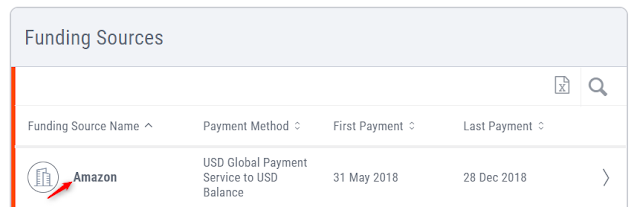How to Receive Amazon U.S. Affiliate Payment Using Payoneer?
By Ashutosh Jha →
Thursday, December 3, 2020
Are you using Amazon US affiliate but struggling to receive the payment? Then this article is for you. Although you are not alone and thousands of affiliate marketers are struggling with the same issue.
 Although, now Amazon affiliate has enabled international bank direct deposit but still many countries are not included. Currently, Amazon affiliate supports 52 countries and if you’re among the below country, then you can receive the payment directly in your bank account.
Although, now Amazon affiliate has enabled international bank direct deposit but still many countries are not included. Currently, Amazon affiliate supports 52 countries and if you’re among the below country, then you can receive the payment directly in your bank account.
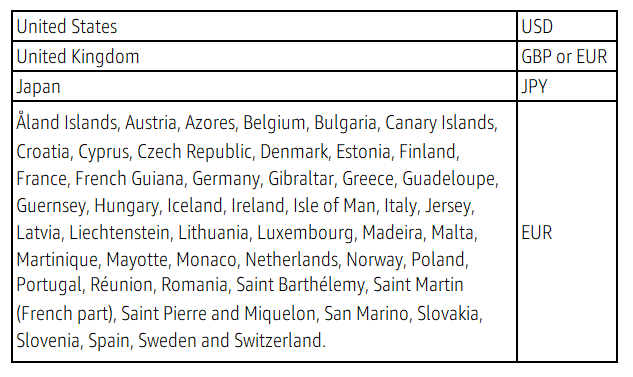 But as you can see many countries are not on the list especially Asian countries like India, Bangladesh, Nepal, Sri Lanka, Pakistan, etc.
But as you can see many countries are not on the list especially Asian countries like India, Bangladesh, Nepal, Sri Lanka, Pakistan, etc.
So, if you’re from these countries, then you can follow this article on how to receive amazon U.S. affiliate payment using Payoneer?
To do that, you can signup for Payoneer first and verify your account. You can use this link to signup for Payoneer and you’ll also get $25 as a reward.
Sign up for Payoneer and receive $25 free
Once you will sign up and complete all the verification, then you’ll be landed on a screen like below-
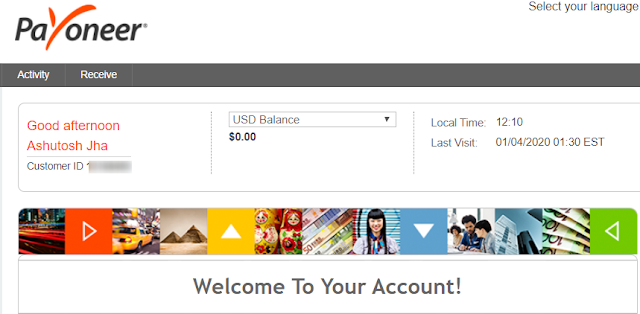 The best thing is, Payoneer gives you the bank details for different countries and currency. For example, if you want to get paid in USD then just use the US account, for GBP, use UK account and so on.
The best thing is, Payoneer gives you the bank details for different countries and currency. For example, if you want to get paid in USD then just use the US account, for GBP, use UK account and so on.
To get the US bank account details, hover to receive a menu and select a global payment service.
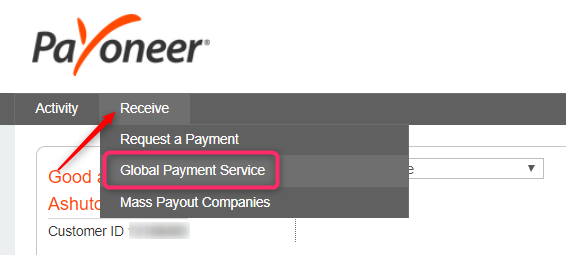 This will take you to the global payment service dashboard which will look like below-
This will take you to the global payment service dashboard which will look like below-
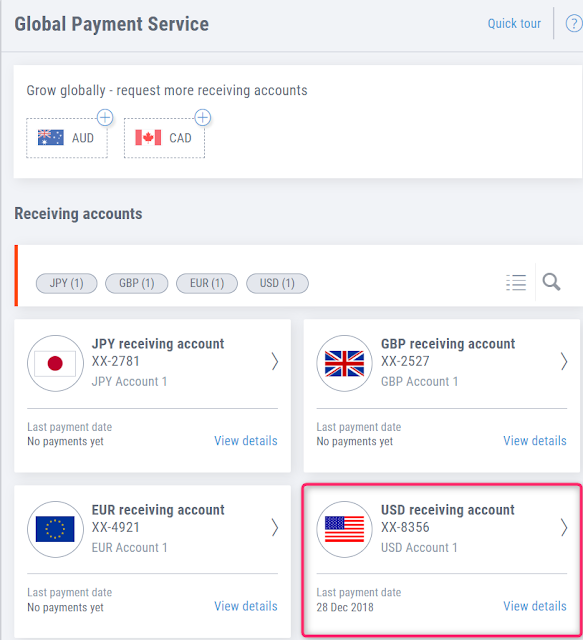 As you can see global account details for USD, EUR, JPY, and GBP are already active for me. And also, at the top, the suggestions are showing to request the bank account for AUD and CAD. If you need you can request more currencies as well.
As you can see global account details for USD, EUR, JPY, and GBP are already active for me. And also, at the top, the suggestions are showing to request the bank account for AUD and CAD. If you need you can request more currencies as well.
As we are looking for US account details, so just select USD receiving account and you will get the account details like below-
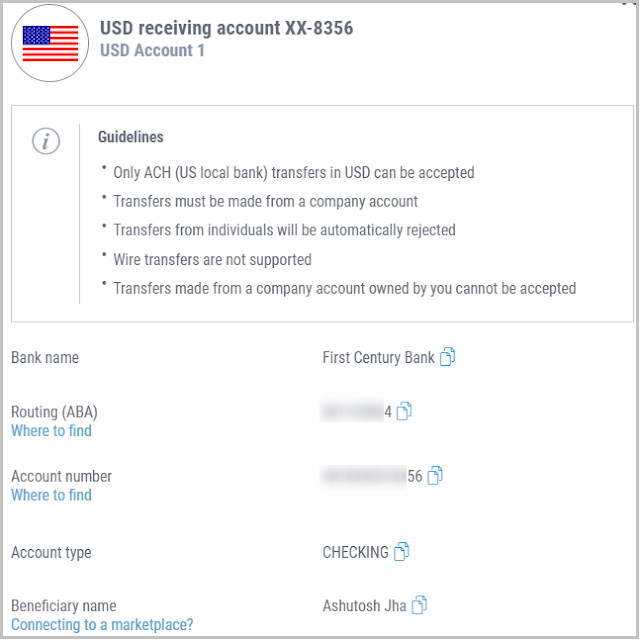 Now login to the Amazon US affiliate account and go to account settings-
Now login to the Amazon US affiliate account and go to account settings-
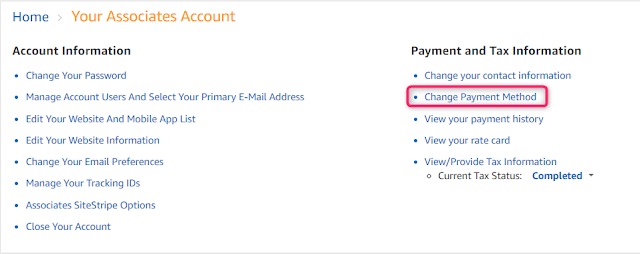 Here, select the change payment method where you will find the three payment options-
Here, select the change payment method where you will find the three payment options-
Here select the first option and just select the bank location as the United States and then fill in the details like bank name, account number, account type, and ABA number. These details you can get from Payoneer as I have shown you above.
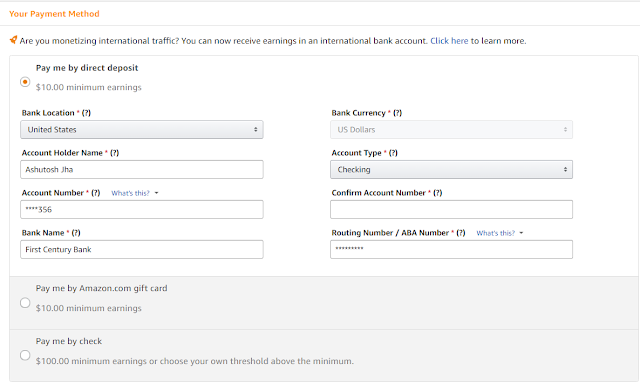 And done!
And done!
These changes will be reflected in the 1st of next month. Once done, from next month, if you’re able to make $10 as an affiliate commission, then you will get the payment directly in the Payoneer account. And then that payment will be directly transferred to your connected bank account in Payoneer.
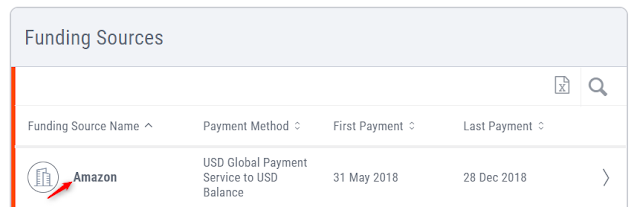

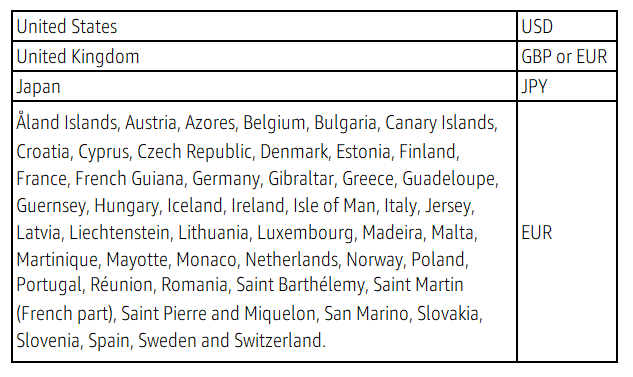
So, if you’re from these countries, then you can follow this article on how to receive amazon U.S. affiliate payment using Payoneer?
How to Receive Amazon U.S. Affiliate Payment Using Payoneer?
Let’s start and see how you can get amazon U.S. affiliate payment using Payoneer. To do that we can get started with Payoneer. As we know Payoneer is international payment services that help you receive the payment globally and get it directly in your account.Sign up for Payoneer and receive $25 free
Once you will sign up and complete all the verification, then you’ll be landed on a screen like below-
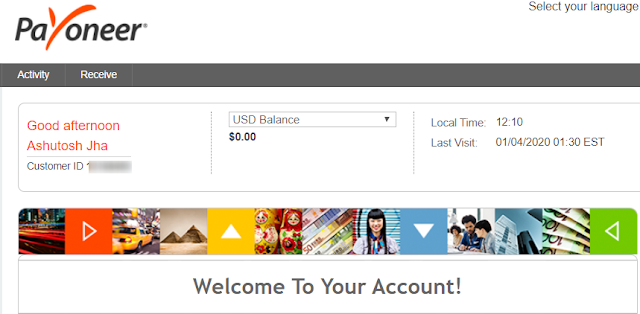
To get the US bank account details, hover to receive a menu and select a global payment service.
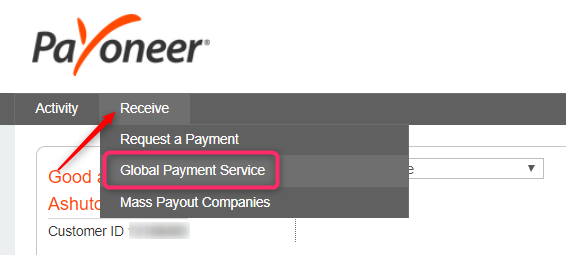
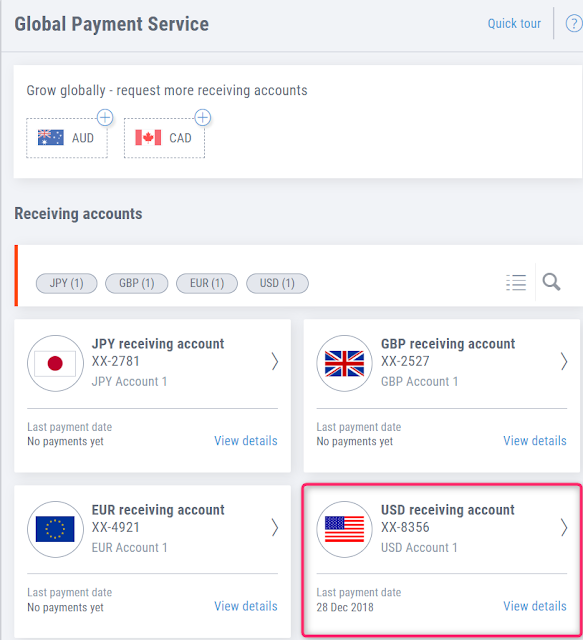
As we are looking for US account details, so just select USD receiving account and you will get the account details like below-
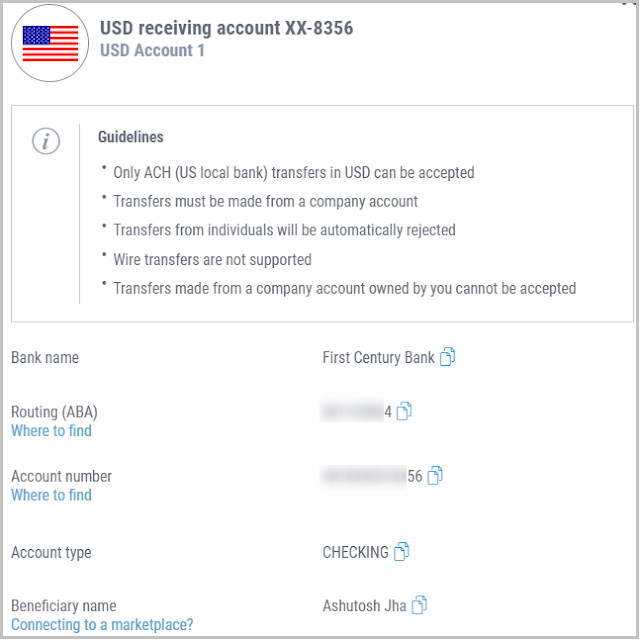
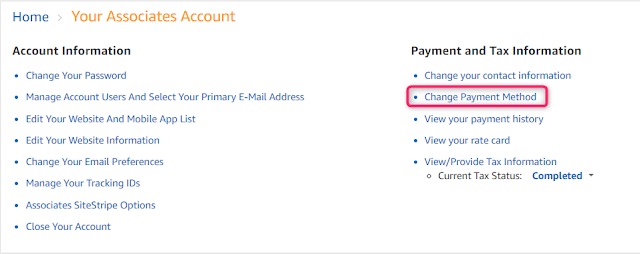
- Pay by direct deposit (minimum threshold- $10)
- Pay by amazon.com gift card (minimum threshold- $10)
- Pay by check (minimum threshold- $100)
Here select the first option and just select the bank location as the United States and then fill in the details like bank name, account number, account type, and ABA number. These details you can get from Payoneer as I have shown you above.
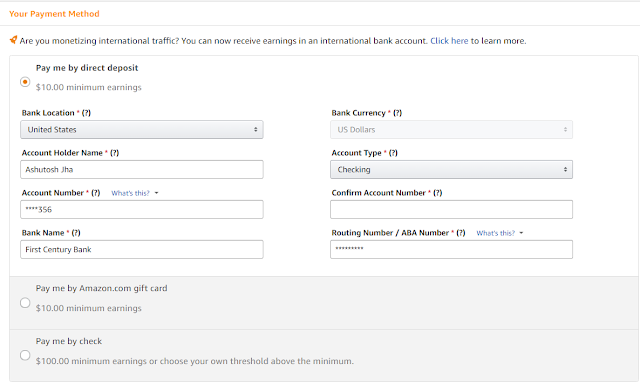
These changes will be reflected in the 1st of next month. Once done, from next month, if you’re able to make $10 as an affiliate commission, then you will get the payment directly in the Payoneer account. And then that payment will be directly transferred to your connected bank account in Payoneer.