How I started a Niche Blog and earning $60/month in 4 Months [Case Study]
By Ashutosh Jha →
Saturday, April 24, 2021
A niche blog is still in demand and it still works!
Recently I started a niche blog and within just 4 months, it started earning around $60 per month with no much work.
In this article, I am going to talk about how to start a niche blog and earn $60 per month with almost no time. I will be sharing the step by step procedures I followed to earn and you can do the same.

I will be sharing the revenue report, traffic report, comparison, and more but not the URL due to obvious reasons.
Earning of a Niche site in Jan 2020
We collaborated with Ezoic to run the Google ads and so, I will be sharing the earnings report from my Ezoic dashboard. I have written a review of Ezoic here and if you want, you can also join Ezoic by following this link.
In January 2020, we received a total of $59.08 after the deduction of publisher charges and this was pretty good looking at the site age. Here is the daily distribution of earning-

Earning of a Niche site in Feb 2020
In February 2020, we earned a total of $42.75 after all the deductions. The earning was less because we faced some issues with ad integration and hosting. And you can see in the below image that we didn’t earn after 22nd Feb.

Earning of a Niche site in December 2019
In December 2019, we earned a total of $54.85. Although we were thinking that it will cross $75 but later due to year-end, it didn’t meet the target. Although now we are working to make it earn at least $100 per month. Here is the screenshot of daily earning in December 2020.

Now as you saw the earning report of December 2019, Jan 2020, and February 2010, it’s time to show you the traffic report of the site.
Traffic report of a niche site in December 2019
In December 2019, we received a total page view of 8862 with 6062 users. This comes with 1.23 pages per session. We aim to increase the page interlinking and take page/session to at least 2 pages per session. We are working on this and hopefully, we will be able to get there soon.

Traffic report of a niche site in January 2020
In January 2020, traffic increased a bit and we crossed 10k page views with a total of 7056 users. We saw a traffic spike of around 17% in January. This majorly happened as we published a few new contents along with the less holiday in January compared to what we had in December.

The page per session also improved a bit and we reached 1.26 pages per session compared to 1.23 what we had in December 2019. But still, this is far below our target 2 pages/session.
Another problem we are seeing with the traffic is the bounce rate. Almost every month we are seeing the bounce rate going above 80%. This is something we have to work on and we are focusing on for the next few months.
If you’ll look for the average bounce rate of blog pages then it is between 70-90% and our blog fits there.

And we aim to lower the bounce rate by less than 70% for now. Here are some of the top techniques we are following to decrease the bounce rate of the blog-
- We are working to redesign the site to make it a little more appealing. For this, we are evaluating some of the Google AdSense optimized themes. We will share which one we finally have gone through.
- Instead of posting some content in the form of a blog page, we are working to create those as a landing page. For this, we are taking help from the Thrive landing page creator. There are many WordPress landing page creator plugins which you can review for the use. Some of these are free while others are paid.
- For the next few months, we are also focusing on creating some videos for the blog and we are expecting the bounce rate will improve from this.
Traffic report of a niche site in February 2020
February 2020 was even better for our site in terms of the traffic and we crossed total pageviews of 11.5k. So, our pageview increased by around 9%. But our page per session and bounce rate showed some decline.

As of now, our target in terms of the traffic is to cross 15000 page views per month. We hope in a couple of months, we will cross this target with an earning of $75 per month. We will update this post, with the updates and our milestones.
How to start a niche blog and make money?- Our story
Here are the exact steps I followed while creating a niche site. If you’re also looking to start a blog, you can follow these exact steps to get started. Overall, if I have to summarize the blog life cycle, then this image can be one of the best suited.

#1 Niche Selection
Many say niche selection is the most difficult or at least one of the hardest jobs to execute while starting a blog.
Even I second that and should be chosen wisely. Earlier I have written a detailed post on a profitable blogging niche that you can choose as a reference.
The one that I selected was on the movie download. Although this is a heavy crowded site but still a lot of options for improvement. The major reason we selected this niche was-
- Most of the movie downloading sites are illegal and those gets closed very quickly due to piracy
- Movie downloading sites get popular in no time
- And so, when a popular movie download sites get closed, people start looking for alternatives and this is where we worked
Although this is not an easy niche to work with as you have to keep an eye on the links and sites you’re using. For example, if you have listed site-A as the best downloading site and the next day that site got banned then you will have to update your list asap. This will help the user not to land on the non-working sites.
#2 Creating a WordPress site
The second step was to create a WordPress site on it. Although TricksRoad is on Blogger I start new blogs on WordPress due to more flexibility. And this niche site also I started on WordPress itself.
If you’re new to blogging and don’t have much idea on how to start a WordPress blog from scratch, you can follow the guide.
#3 Domain Selection- EMD vs PMD
Well, one thing that I have experienced is EMD (Exact match domain) no longer works!
For example, let’s say if you’re looking to start a blog on the main keyword- “dog food” then the EMD will be something like dogfood.com or dogfood.net or similar.
Means, the domain name is nothing but your keyword. This is called an exact matched domain name or EMD. Earlier (back in 2010 or 2012) this was working like superman in ranking especially for the niche site. But now search engines are way too smart and EMD doesn’t much impact the ranking in the search engine.
In late 2012, Google announced that it will change the low-quality EMDs and was announced by the then CEO of Google.

But still, if worked correctly, EMD adds a slight advantage over the generic domain name. There are many checklists while selecting the best domain name and you should follow those. Also, there are plenty of cheap domain name registrars which you can check for buying a domain name under $1.
In my case, I didn’t find an EMD and so I moved to PMD which stands for the partial matched domain. That means, if my main keyword is dog food then PMD will be something like dog-food.com, dogsfood.com, bestdogfood.com, dogfoodhq.com, etc.
#4 Hosting- Sharing hosting vs dedicated hosting
The next thing I want to talk about is hosting as many important factors like speed, uptime, etc. heavily depend on the hosting. I have talked a lot about hosting earlier and so, I am just sharing the references here.
I already had unlimited shared hosting and so, I directly hosted on the same without buying any new hosting for that niche site. If you’re a complete beginner then you may start with the free web hosting providers as well. Few things those you should look for while selecting the best hosting solutions for you-
- Uptime
- Technical support
- Speed of the network
- Security & backup solution
- Pricing & renewal pricing
Usually, you can get a decent shared hosting at around $1-$2 per month. I recommend not going with dedicated hosting for the starters.
#5 WordPress theme selection
I am not a big fan of frequent theme selection and stick to the one for a longer period. There are many premium and free AdSense optimized themes that you can try.
As my niche blog was majorly focusing on the AdSense and so, I started with the Voice theme of Meks. You can buy this from ThemeForest which costs $69. It’s an amazing & multi-purpose theme and I highly recommend this.

It’s not always required to buy a theme, you can also keep on using any free theme. And further use any plugin for the ads, the choice is yours!
Just make sure the site is optimized for all the devices- Desktop, Mobile, and Tablet. I receive around 17% mobile traffic which I expect to grow shortly and so, the site should be able to manage such users.

#6 Important WordPress Plugins
The main reason why I like WordPress most is due to the thousands of WordPress plugins available. You just name a feature and there will be many free and premium WordPress plugins available.
This has always been debatable on how many plugins you should use for your blog. I don’t go by number and instead just install when needed.
As of now, I am using 15 WordPress plugins for this niche blog for different purposes.

Here is the list of top WordPress plugins I am using in this blog-
- 1. Visual composer- for the page creation and landing page creation
- 2. Contact Form 7- For the contact form
- 3. Meks Flexible Shortcodes- for shortcuts like column, background, etc.
- 4. Easy Table of Contents- for a table of contents and is highly recommended
- 5. Meks Easy Ads Widget- Comes with the theme for the ads. If you will be using Ezoic, this is not required.
- 6. Meks Simple Flickr Widget- Comes with the theme to display your Flickr photos inside WordPress widget. Not compulsory to have.
- 7. Meks Smart Author Widget- Comes with the theme to display the author's image. Not compulsory to have.
- 8. Meks Smart Social Widget- Comes with the theme for displaying social media icons.
- 9. Meks ThemeForest Smart Widget- Comes with the theme and help you display ThemeForest items on your blog like affiliate banners
- 10. WP Review- Free plugin for the review of any page or posts. Highly recommended
- 11. Mighty Classic Pros And Cons- Another free and highly recommended plugin to show a pros and cons table
- 12. Thrive Architect- It's a premium plugin to design the landing page and other elements quickly
- 13. W3 Total Cache- It's a freemium plugin for Search Engine (SEO) & Performance Optimization (WPO) via caching. The free version will be sufficient for you
- 14. All in One SEO Pack- The WordPress SEO plugin which helps you write the title, description, evaluate keyword, and more. An alternative is Rank by Math and Yoast SEO plugin.
- 15. WPBakery Page Builder for WordPress- Free page builder plugin to create the elements. I have stopped using this after I installed Thrive Architect.
#7 Keyword Research
Once your blog is live, the next thing you might want to look for is the content. But before that, I would like to tell you about keyword research.
Don’t start with a random topic as this is a niche blog and you need a proper plan. for this keyword research will be highly helpful to you.
You can take the help of any keyword research tools like Ahrefs, Semrush, Google Keyword Planner, etc. to do keyword research. Even you can take the help of search volume display Google chrome extension like keyword surfer for this.
So, now let’s say you finalized the following 2 keywords for your blog (I would at least recommend going with 10+).-
- 1. Dog food
- 2. Purina dog food
Now look for the LSI keywords related to these main keywords. To get the Latent semantic indexing (LSI) keywords, you can take the help of Google search. LSI keywords are those keywords that people use with the main keyword.
For example, when you will search for “dog food”, you will find a list with the heading “Searches related to LSI keywords” at the end of the search page. Those are nothing but the LSI keywords. You should use these LSI keywords in the content as well along with the main keywords to attract more traffic.

optimizing your content for these LSI keywords will help you rank for these keywords as well. And this will help you get more traffic.
#8 Content- Posts & Pages
After you have finalized your main keywords and LIS keywords, it’s time to draft the content. First, create some important pages like-
- 1. About
- 2. Contact
- 3. Privacy Policy
- 4. Disclaimer
These are the 4 mandatory pages one must create. And then start creating the main content. Initially, I would recommend you write a few evergreen contents. The number of words also impact the ranking for the keyword and research shows the below-
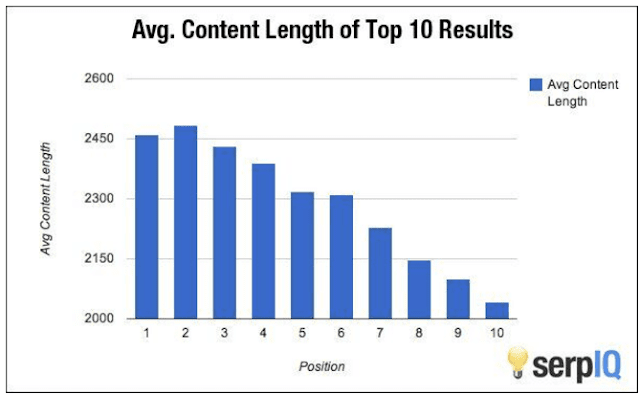
At least while starting, create some posts with 2000+ words and later you can keep adding 1000+ words. Make sure the content is making sense and not anything just for the sake of completing the words. Use your main keywords in the content, URL, headings, description, image meta tag, etc. Also, use the LSI keywords as and where required and suitable. Don’t make the keyword overcrowded so that it will look over-optimized for the search engines.
Research shows the below for the perfect keyword density-
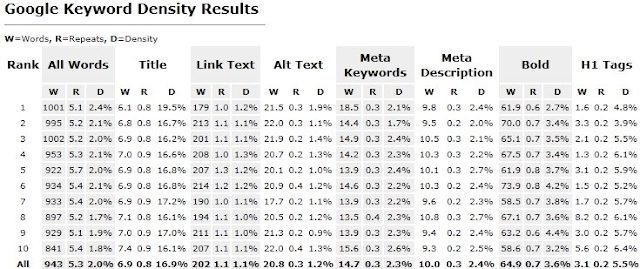
I kept the keyword density between 1-2%. This means in a 1000 words article, I used 4-5 times main keywords and 4-5 times a combination of long-tail keywords.
While writing the content, take care of your audiences as well. For example, I am getting maximum traffic from the age group of 25-34 and so, the content I am aligning is more inclined towards such groups.

Another technique that I followed while writing the content is to personalize it. Similar to what I did for age, I also followed the gender. As my niche site was on movie niche and so, the taste of movies varies from age group to gender. I get 70% male traffic and 30% female traffic. And so, the content on the site is also distributed similarly.

#9 On-Page SEO
After you have added the content, it’s time to optimize the content. This comes in the on-page SEO part where you don’t need anything extra and just optimize the existing content as per the ranking guidelines. I have written a mega guide on the on-page SEO optimization technique and I would recommend you going through that. For that niche blogs also, I used the same techniques listed here.
#10 Social Media pages & Social Signals
The next thing that I did was to create the social profiles for the blog. Although for the niche blog, you may not use it a lot it’s required to look genuine both from a user perspective as well as a search engine point of view.
I created the following profiles on social media-
- 1. Facebook page
- 2. twitter page
- 3. Instagram page
- 4. Pinterest page
- 5. Linkedin Profile
- 6. YouTube channel
Remember, most of these sites give you a backlink also which will eventually help in off-page SEO.
After I created the profiles, I bought some social signals like Facebook likes, Twitter followers, and some YouTube views. To buy these, I ordered around 1000 Facebook likes, 500 Twitter followers, and 5000 YouTube views. This I simply bought from Fiverr.
Although these are not the best but to start with, it’s decent. Just make sure you are not buying the Chinese likes or followers.
#11 Link Building: Off-page SEO techniques
This was the tricky and hardest part. After getting some social signals, I kept on adding the content and started interlinking. After keeping the site for around a month, I started building links and followed the following techniques for the same-
1. Comment backlink
To keep the backlink profile look natural, I started doing some blog commenting. I did it manually and found a success of around 60%. That means, if I commented on 10 blog posts, 6 of them were approved. But remember, usually comment backlinks are no-follow backlinks but still useful. Here is the list of 25 commentluv enabled sites to get comment backlinks.
2. PDF submission sites
The next thing I did was to submit some PDFs to the PDF submission sites. This way also, I created around 50+ links. Please note that you don’t create all the links in a day. Keep it diversified so that it will look natural and will avoid the Google penalty. I followed around 10 links per day.
3. Guest posts
Later on, I bought around 15 guest posts that were DA 20+. For this, I took the help of Risement and they outreach for us and delivered in 15 days. So, we got 15 very high-quality dofollow backlinks from those 15 guest posts. If you want, you can also connect with them at risementmail@gmail.com.
These were the three techniques I followed to get the backlinks for the site. By the time, I started doing guest posting, I found traffic was increasing and the site was ranking on the first page for a couple of keywords but of low searches.
#12 Signed up for Ezoic
Once the traffic reached around 5000+, I thought to start monetizing it. Although there are many techniques to earn from the blog, I followed the AdSense one due to the niche selected. I already had an account with Ezoic for my other blog and so, I just added this site to my account and integrated the site for the ads to serve.
Within a day, the ads were visible to the site and I started earning from it. As of today, the site gives between $1-$4 per day depending on the traffic.
Conclusion
These were all about how I started a niche blog and started earning $60 per month with almost no work. Initially, I worked but later the site is on auto-mode.
So far, I have published around 15 HQ articles and 10 normal articles. I have been a little slow these days but have planned to put at least 1 good article per week.
These are the exact steps I followed and you can do so. If you’re also looking to start a niche blog, just follow the guide and comment below, if you need any clarification.
I hope you found this guide on how to start a niche blog useful. If you did, please share it with others as well. Here is the video tutorial of the same-



