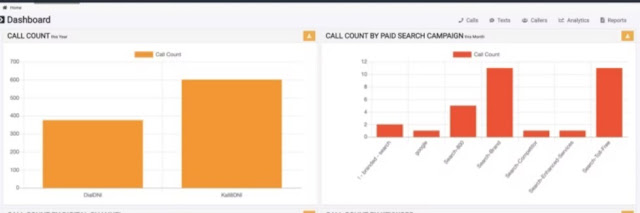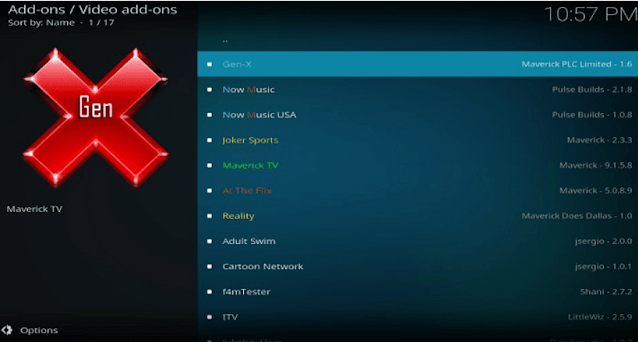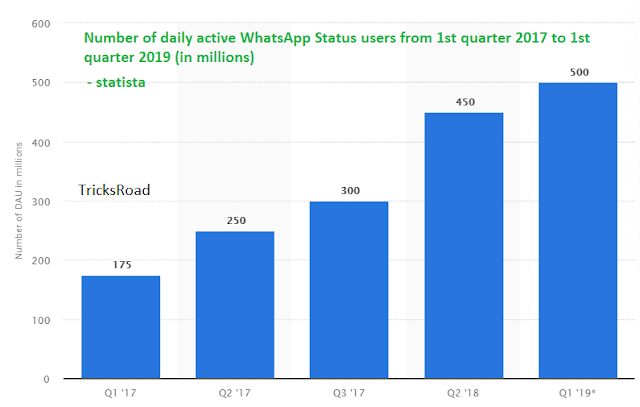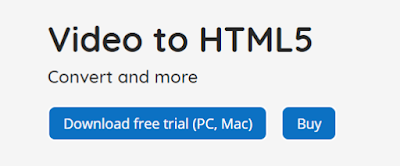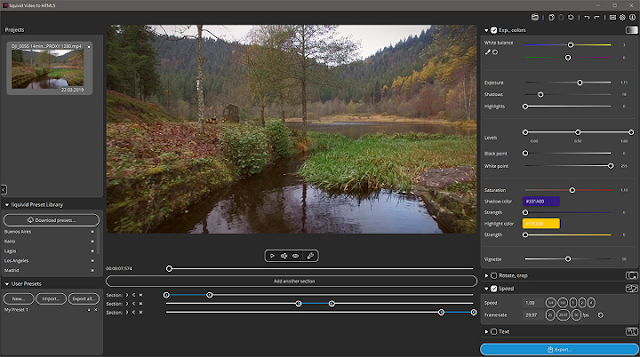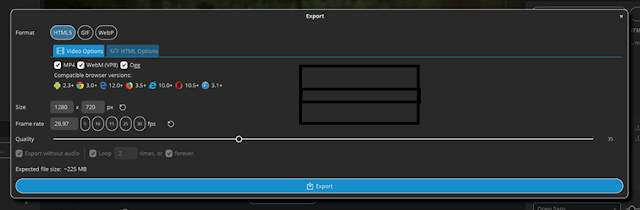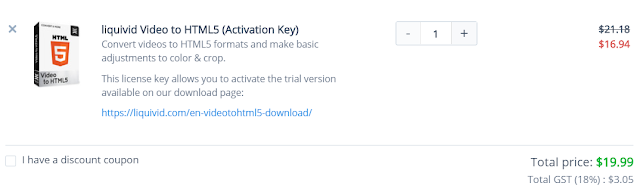5 Best Inbound Call Tracking Software
By Ashutosh Jha →
Friday, March 25, 2022
Call tracking software offers a great way to optimize your marketing efforts and is necessary for any business where an inbound call is involved. There are many reasons for it which we will discuss later in this post.
Tracking the ROI of any ad campaign is one of the most effective ways to measure the success of any marketing campaign. If your ROI is good that means your campaign is doing well else you need to review it.
Let’s start now and explore the top 5 inbound call tracking software-
Ringba’s intelligent call routing provides maximum ROI using multiple advertising channels in real-time. It also offers client personalization using consumer insights. There is a 24x7 support team available to answer all kinds of queries as well. The pricing model is simple as well, where you can start free where charges are higher. For a premium plan, you need to pay $99 per month.
What is call tracking software?
This software offers you the ability to measure the effectiveness of your marketing campaigns by any means which includes online, pay per call, and offline channels. This kind of tool helps you answer the basic questions like duration of the call, location of the call, intention, feedback, and many more. The great thing is, all this data will be with you so you can explore the data and create some KPIs that can answer your business questions as well.Let’s start now and explore the top 5 inbound call tracking software-
#1 Ringba
Ringba is a leading inbound call tracking software that offers a call tracking and analytics platform to manage the user's their call flow and optimize campaign performance using real-time data and reporting. It offers some great functionalities like-call tracking, interactive voice response, ring tree, and many others which help you get great insights about your business. Ringba’s on-demand platform allows you to connect with customers globally.
Ringba’s intelligent call routing provides maximum ROI using multiple advertising channels in real-time. It also offers client personalization using consumer insights. There is a 24x7 support team available to answer all kinds of queries as well. The pricing model is simple as well, where you can start free where charges are higher. For a premium plan, you need to pay $99 per month.
#2 CallRail
CallRail is one of the top alternatives to Ringba which offers visibility to marketers who are into the inbound call center. The platform offers a clear view to marketers about their marketing campaigns. It measures phone call conversations from all kinds of searches like search engines, online and offline marketing campaigns, PPC, and other forms of marketing as well. You can start with CallRail in less than a minute.
#3 Invoca
The third in the list of best inbound call tracking software is Invoca, a platform for delivering call intelligence required for marketers to capture and optimize campaigns. Invoca offers a variety of features like - granular call attribution, conversation analysis, lead scoring, conversion playback, and many more. If you’re using any existing ERPs like Salesforce, Adobe Market Engage, Hubspot, Google Adwords, etc. then you can easily integrate these into Invoca.
#4 CallAction
CallAction is more of a sales engagement platform that automates the time-consuming and repetitive tasks of the customer lifecycle. The tool can help you with lead generation using call, text, and email communication. With this, you can instantly respond to all emails and phone calls to improve the lead conversion to a great extent. The only drawback of CallAction is that they only support during business hours. Pricing of CallAction starts at $135 per month for individuals and $599 per month for teams.
#5 CallView 360
Last but not the least, CallView 360 is another addition to our list of best inbound call tracking software. It is a product by Dial800 which provides call tracking solutions to businesses and individuals. With CallView 360, you can record incoming calls, find the source of the call, ROI of your marketing campaigns, and more. CallView 360 offers support during business hours and has an API to integrate into your existing system.