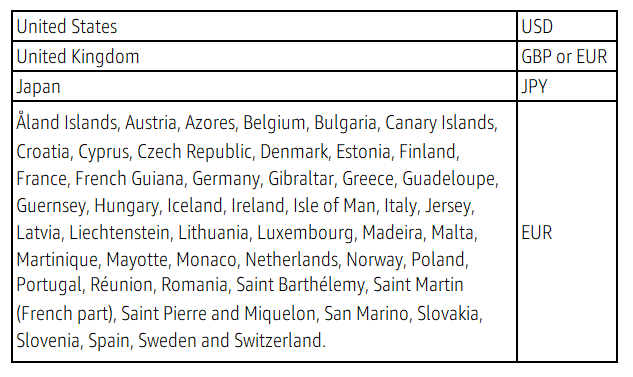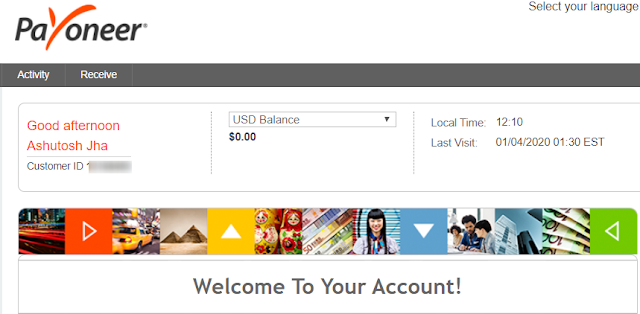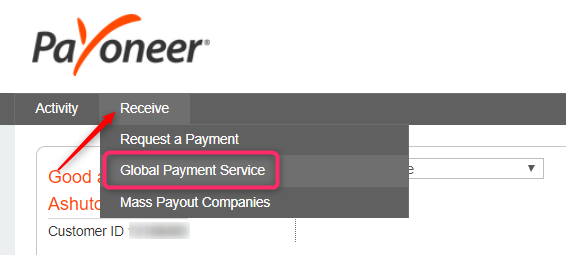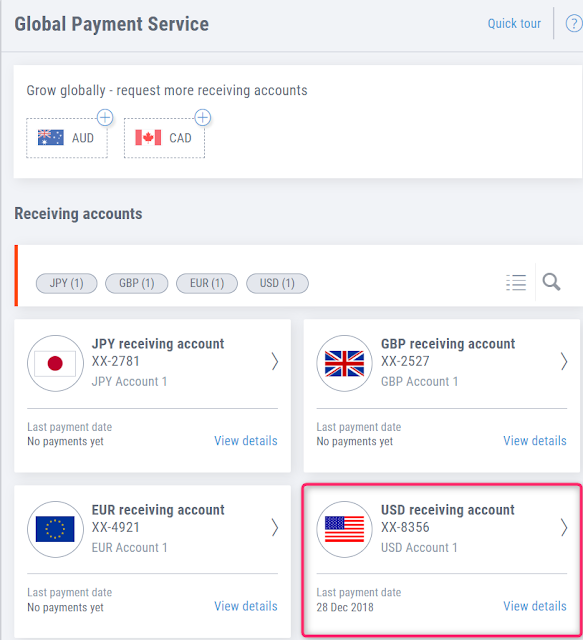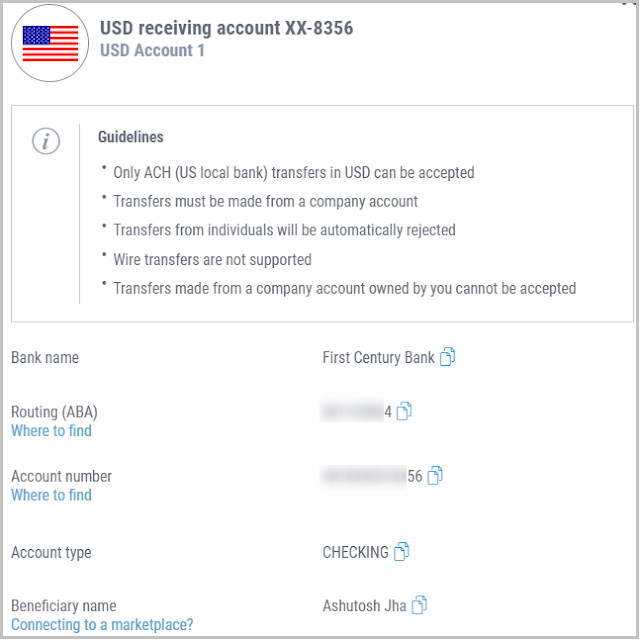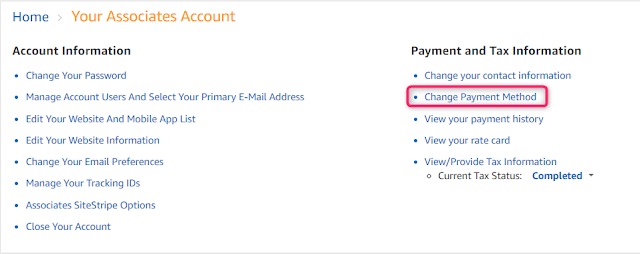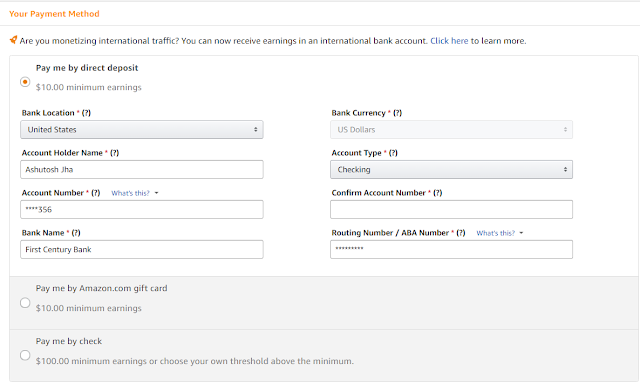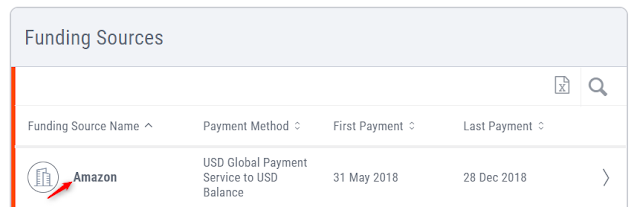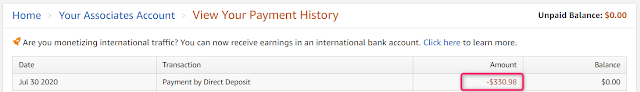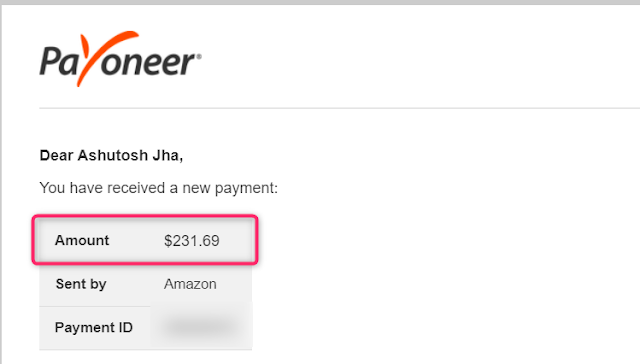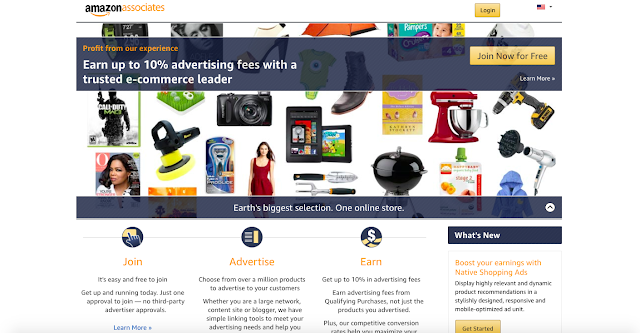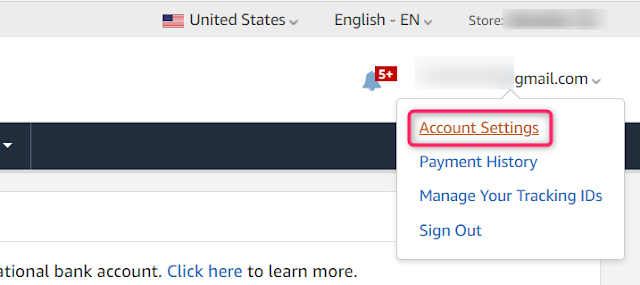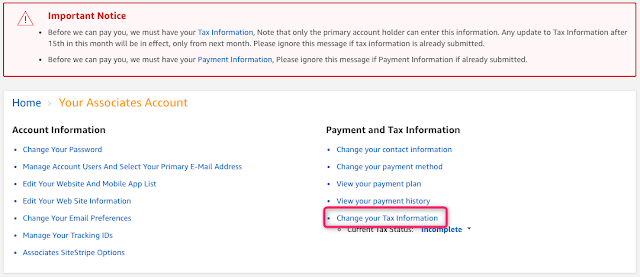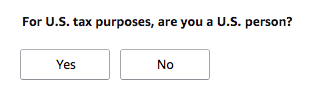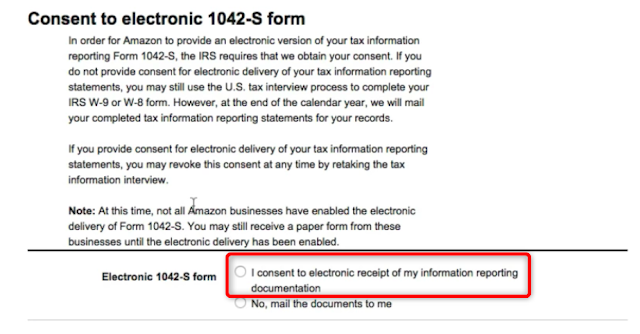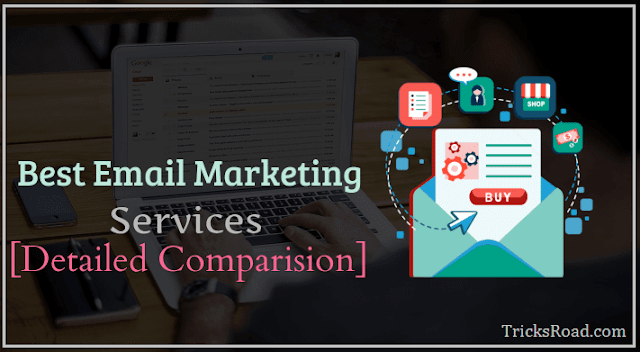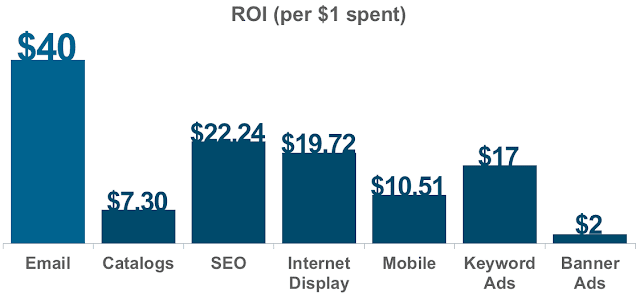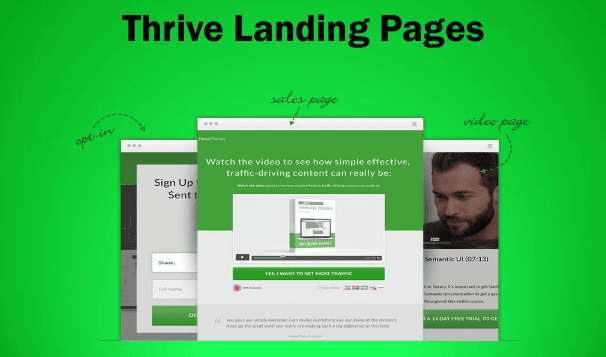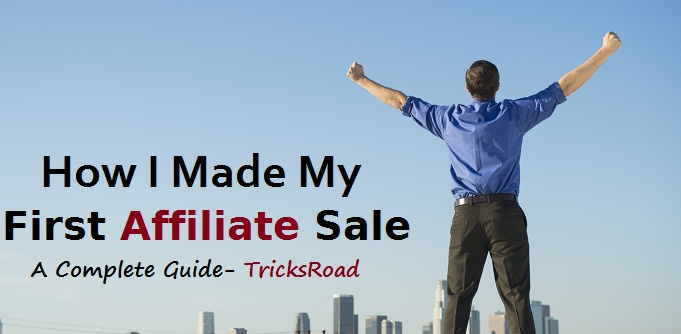The Most Popular and Profitable Affiliate Programs
By Ashutosh Jha →
Thursday, August 18, 2022
Affiliate marketing is one of the ways to earn money. The essence of affiliate marketing is that you should recommend some service for your friends. Then, you can earn money if your friend does a certain action.
Hence, you should choose an affiliate program in which way you want to earn money: for a click, target action, or sale.
Most Popular and Profitable Affiliate Programs To Work
So there are multiple the most popular and profitable affiliate programs in 2021.#1 Amazon Associates
If you want to work with famous services, Amazon is the best option to start with.About a Company: Amazon is a well-known company you can earn from. It’s at the top of our list because of its fame and accordingly good reputation.
Affiliate Program: There are a lot of niches you can choose from to share affiliate links. Wide range of niches -- a wide range of commission rates. It can vary from 1% to 10%. Hence, when choosing, pay attention to the sum of money you’ll earn from working with Amazon.
You can get 10% of product sales when you recommend an offer from ‘expensive’ categories such as luxury beauty. You’ll receive only 1% from product selling when your recommendation will be a physical video game.
Keep in mind that Amazon doesn’t support PayPal. But you can use another international payment system, Payoneer.
Cookie: Cookie life lasts only 24 hours; therefore, if your friends like to think a lot about whether to buy a product or not, it’s better to ask them to add an offer to their cart because it leads to cookie life increasing to 90 days.
Also read: How to fill Amazon US affiliate Tax Information for Indian Affiliates
About a Company: eBay is a platform where you can sell your items and set up biddings. For example, one potential buyer can set $100 for your drawing, and another person can set $150. You can choose the most profitable option for you and sell your offer for big money.
Affiliate Program: eBay partner network is the best bet for you if you’re a fan of choosing from different niches. This platform can offer you to choose from 300 categories. You can earn from a 1% to 4% commission rate from eBay.
When it comes to high-ticket items, you can earn $100 from them. And it’s no matter what their current value is.
Cookie: Like on Amazon, cookie life lasts only 24 hours. Therefore, it’s difficult to earn money from eBay affiliate programs when it comes to a seven-day auction period.
About a Company: The moment is a company for people who are passionate about photography. They gather into a big community and share inspiration with each other. For example, they make trips together to places they like to take photos in. Or they receive new gear for photographing and can purchase it before other people.
The creators of Moment set up guides and online lessons for their friends. Therefore, if you know a person who’d like to join such a community, it’s a good idea to suggest this service or just share one of its offers.
Affiliate Program: You can share the link on gear and earn from 6% to 15% from it. Or another option: it’s possible to earn 10% from photography lessons. Be ready that this service has a 60-day payment commission hold. It means that you should wait for two months before receiving your money. If you recommend traveling for your friends, you should wait even for three months to withdraw your income.
Cookie: Cookie ‘live’ for 30 days. You can’t make cookie life more extendable.
About a Company: Fiverr is a marketplace that provides freelance services such as copywriting, translating, designing, SEO services, the list goes on. Fiverr is like Upwork or Freelancer when you can offer your service to potential customers.
Affiliate Program: As you guessed, you can earn money by sharing freelancers’ services on Fiverr. You can receive your money through a bank transfer or PayPal. Also, you can receive a Fiverr Revenue card and get money on this card.
Keep in mind that this platform doesn’t suit you if you plan to have a recurring income as Fiverr provides its affiliate program only for first-time customers you lead to this marketplace.
Cookie: Cookie lifespans are 30 days. It’s good for you because employers can choose who applies to work with them for several days or even weeks.
#2 eBay Partner Network
If you buy items on this platform, you can boost your income by sharing its affiliate links.About a Company: eBay is a platform where you can sell your items and set up biddings. For example, one potential buyer can set $100 for your drawing, and another person can set $150. You can choose the most profitable option for you and sell your offer for big money.
Affiliate Program: eBay partner network is the best bet for you if you’re a fan of choosing from different niches. This platform can offer you to choose from 300 categories. You can earn from a 1% to 4% commission rate from eBay.
When it comes to high-ticket items, you can earn $100 from them. And it’s no matter what their current value is.
Cookie: Like on Amazon, cookie life lasts only 24 hours. Therefore, it’s difficult to earn money from eBay affiliate programs when it comes to a seven-day auction period.
#3 Moment Affiliate Program
The third place on our top is taken by an affiliate program in the photography niche.About a Company: The moment is a company for people who are passionate about photography. They gather into a big community and share inspiration with each other. For example, they make trips together to places they like to take photos in. Or they receive new gear for photographing and can purchase it before other people.
The creators of Moment set up guides and online lessons for their friends. Therefore, if you know a person who’d like to join such a community, it’s a good idea to suggest this service or just share one of its offers.
Affiliate Program: You can share the link on gear and earn from 6% to 15% from it. Or another option: it’s possible to earn 10% from photography lessons. Be ready that this service has a 60-day payment commission hold. It means that you should wait for two months before receiving your money. If you recommend traveling for your friends, you should wait even for three months to withdraw your income.
Cookie: Cookie ‘live’ for 30 days. You can’t make cookie life more extendable.
#4 Fiverr Affiliates
If your favorite niche is the online labor marketplace, Fiverr affiliates are the best bet for you.About a Company: Fiverr is a marketplace that provides freelance services such as copywriting, translating, designing, SEO services, the list goes on. Fiverr is like Upwork or Freelancer when you can offer your service to potential customers.
Affiliate Program: As you guessed, you can earn money by sharing freelancers’ services on Fiverr. You can receive your money through a bank transfer or PayPal. Also, you can receive a Fiverr Revenue card and get money on this card.
Keep in mind that this platform doesn’t suit you if you plan to have a recurring income as Fiverr provides its affiliate program only for first-time customers you lead to this marketplace.
Cookie: Cookie lifespans are 30 days. It’s good for you because employers can choose who applies to work with them for several days or even weeks.