When you use your electronic device and find that the “CTF loader” is running in the task manager, I am sure it made you curious to know what it is. You have found the correct article as today, I will mention what exactly is CTF and many questions related to it. The first thing to know about CTF is that it’s harmless. Many applications on our electronic devices such as Microsoft use it.
But if you feel like your CTF loader is causing your electronic device to slow down or is causing any errors then the service can easily be disabled. The CTF loader services can be disabled at any time if it's not required for your efficient working. If it’s causing you errors, then you can easily fix it by yourself without any help and here you will find out how that happens.
Before jumping to more questions and concepts about CTF, let's see what exactly is CTF loader.
If your computer is fine and working with the CTF loader in function, then simply ignore it. But if it's causing it to slow down or other errors, then you have to check the same. If you are using a program that doesn't need a CTF loader, then you can disable it as well. There is a slight possibility that you may have a virus in your computer that is disguised as the CTF or ctmon.exe.
The basic function of the CTF is to help the computer with keyboard translation, speech or voice recognition, and handwriting recognition. Everything that you write and the audios recorded for your electronic device will be deduced with the help of CTF. Now that we know what is CTF loader, let's understand if CTF is a virus or not.
It’s certainly true that people who create the malware apps may often name it CTF or something identical to the .exe file to disguise their malware, spyware, or virus as CTF loader. In general, it is not a virus. But if a virus has entered your computer disguised as CTF, then get it checked by your security task manager.
If you feel that the CTF is causing errors in your computer, then disable it and you will find out if it's a virus disguised as CTF or a different virus that is causing you problems.
When you type something from your keyboard on a Microsoft office tool or upload audio that has to be converted to speech or transcribe, you will need the CTF loader process to be running on the background. If you have disabled it in the past, then you have to enable it for you to use the Microsoft.
Other errors arise due to the error in the inputs or the language packs. It is possible that when you try to change the language of the windows, there might be a warning, that the language you wish to choose is not available in the language pack.
The third cause of the error can be malware. There can be hidden malware that obstructs the working of your CTF. To impair your operating system, a program that has viruses can target as well as destroy the CTFMON.exe and this will create many errors in the efficient functioning of the CTF.
But if you feel like your CTF loader is causing your electronic device to slow down or is causing any errors then the service can easily be disabled. The CTF loader services can be disabled at any time if it's not required for your efficient working. If it’s causing you errors, then you can easily fix it by yourself without any help and here you will find out how that happens.
Before jumping to more questions and concepts about CTF, let's see what exactly is CTF loader.
What is the CTF loader?
While you found that your task manager was running a CTF loader, it must have raised the question in your mind as to what is CTF loader is. The CTF is an abbreviation for a “collaborative translation framework”. CTF loader is used by applications like Microsoft to deduce the handwriting and voice recognition on your electronic device.If your computer is fine and working with the CTF loader in function, then simply ignore it. But if it's causing it to slow down or other errors, then you have to check the same. If you are using a program that doesn't need a CTF loader, then you can disable it as well. There is a slight possibility that you may have a virus in your computer that is disguised as the CTF or ctmon.exe.
The basic function of the CTF is to help the computer with keyboard translation, speech or voice recognition, and handwriting recognition. Everything that you write and the audios recorded for your electronic device will be deduced with the help of CTF. Now that we know what is CTF loader, let's understand if CTF is a virus or not.
Is CTF loader a virus?
The most common question asked about CTF is “is CTF loader a virus?”. CTF loader is running even when you are not using any Microsoft office tools. After shutting down the program, the CTF still runs in the background. The CTF is a legitimate Windows file and hence it is not connected to any virus, spyware, or malware.It’s certainly true that people who create the malware apps may often name it CTF or something identical to the .exe file to disguise their malware, spyware, or virus as CTF loader. In general, it is not a virus. But if a virus has entered your computer disguised as CTF, then get it checked by your security task manager.
If you feel that the CTF is causing errors in your computer, then disable it and you will find out if it's a virus disguised as CTF or a different virus that is causing you problems.
What does a CTF loader process do?
The CTF loader process handles and monitors the user-related functions on the application such as Microsoft Office and all its tools, for example, word, excel, etc. The user-related functions it handles are the inputs of the keyboard, recognition of speech, handwriting recognition, translation from speech to text, and many other language-related functions of the Microsoft.When you type something from your keyboard on a Microsoft office tool or upload audio that has to be converted to speech or transcribe, you will need the CTF loader process to be running on the background. If you have disabled it in the past, then you have to enable it for you to use the Microsoft.
Issues with the CTF loader windows 10
There are many functions of the windows 10 and one of them is the CTF loader. We now know the role, functions, and basics of CTF loader so let's focus on some of the common issues related to the CTF loader windows 10.- CTF loader has crashed: The common complaint of many users is that the file of CTF loader windows 10 has stopped running itself. This leads other functions in the computer to cease its function as well. It causes great inconvenience for the user.
- The computer is sluggish: The other common complaint is that the CTF loader causes the computer to slow down. This happens because of the high RAM usage by the computer and users.
What causes CTF to have errors?
We know everything about what does CTF loader do as well as that it sometimes causes issues but why does it cause any errors in the functioning? The problems mostly arise after your system has been updated. The update can affect the performance of the computer significantly. This happens because many other files of the windows clash with the CTF loader.Other errors arise due to the error in the inputs or the language packs. It is possible that when you try to change the language of the windows, there might be a warning, that the language you wish to choose is not available in the language pack.
The third cause of the error can be malware. There can be hidden malware that obstructs the working of your CTF. To impair your operating system, a program that has viruses can target as well as destroy the CTFMON.exe and this will create many errors in the efficient functioning of the CTF.
Fixing CTF loader: a guide
If you have run into errors and problems due to your CTF loader, then there are certain steps by which you can fix it by yourself without any professional help.Option-1: Disable the CTF in windows 10:
We have already seen what is CTF loader process and that it is neither a virus nor is it a waste of memory. Yet, when the user faces sluggishness in their computer, they disable the CTF for improving the efficiency of their working computer. To pause the CTF loader in your task manager, you have to switch off the touch keyboard or the handwriting panel services. To do this, there are five easy steps.
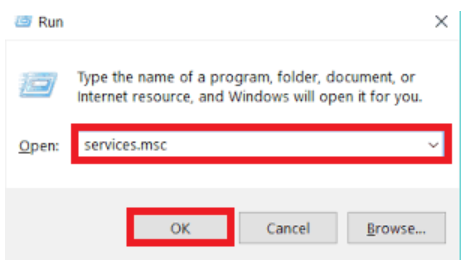
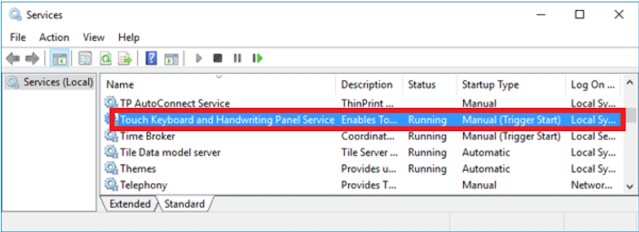
- Press Windows + R
- The run window will open, then type services.msc and press ok.
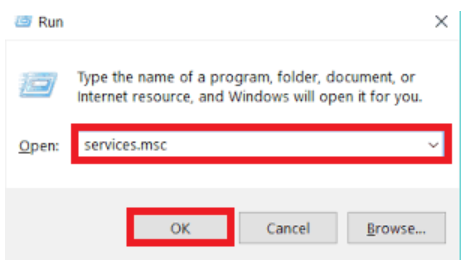
- You need to now locate the touch keyboard and handwriting panel service then right-click on it.
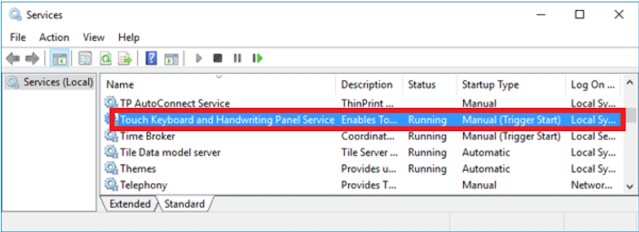
- Click on properties then choose the option “disabled”
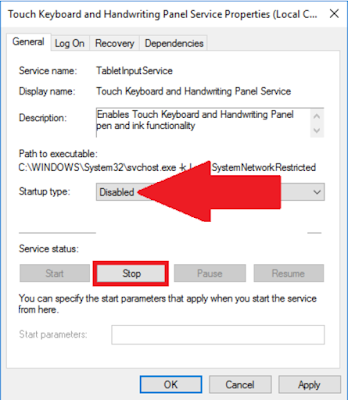
Click on stop and then ok.
You have now efficiently stopped the CTF loader.
Option-2: Scan for malware
If you scan your computer for malware then you can rid yourself of the sluggishness of your computer. This will especially be true if the malware is brought by the actions of worm or virus that is disguised. It's beneficial if you use a security application. The manufacturer of the computer will have listed on their website the steps for scanning your computer for malware. You can check the website for scanning the malware.Option-3: Update your computer
After you update windows 10, then it can cause an error in your CTF loader. This can be done in four easy steps.- Click on start on your computer and then click on the settings app.
- Choose the option of “update and security”.

- Select the option of “windows update”.
- Then click on check for updates.
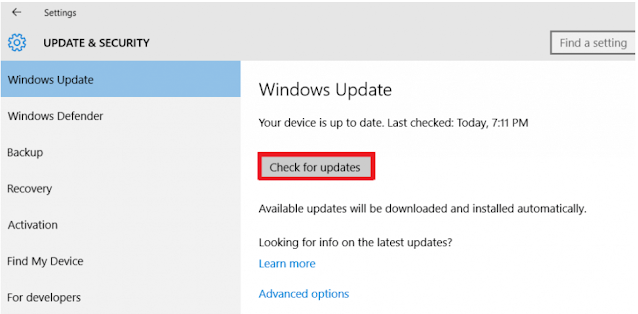
You will have to wait for the latest updates for the download and installation. Also, remember to restart your PC.
Option-4: Restore your PC
To avoid the main problem of the loader hitch, you have to perform the system restore. Your PC will return to a point wherein the CTF loader was in perfect working condition. For doing this, there are eight processes.- On the taskbar, you will find the search box and the type of control panel.
- A list will show up with results amongst these select the control panel.
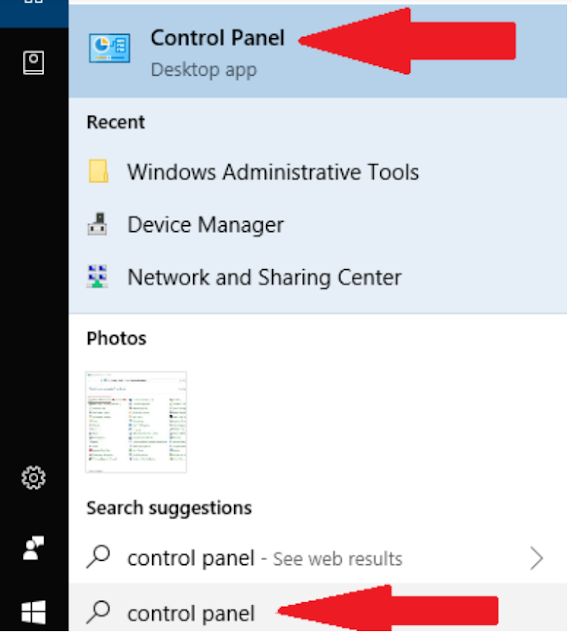
- In the control panel’s search box type ‘recover”.
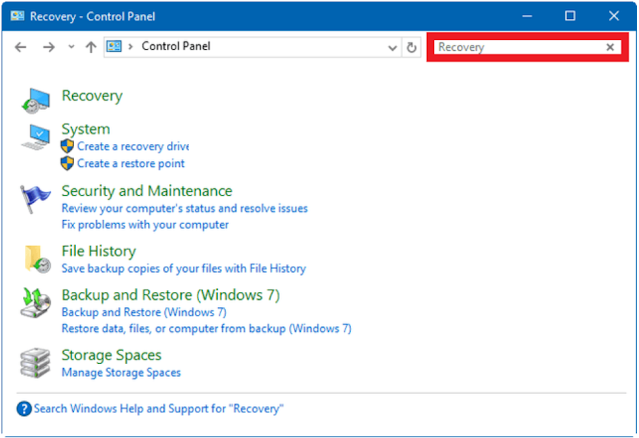
- Click on recovery and then select the open system restore.
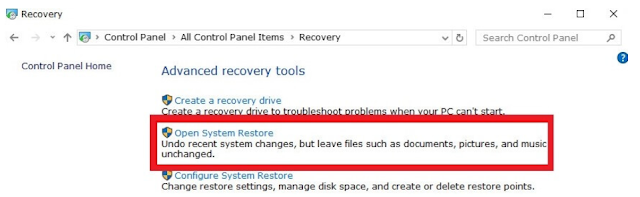
- Click on the next in the next restore system files and settings dialog box.
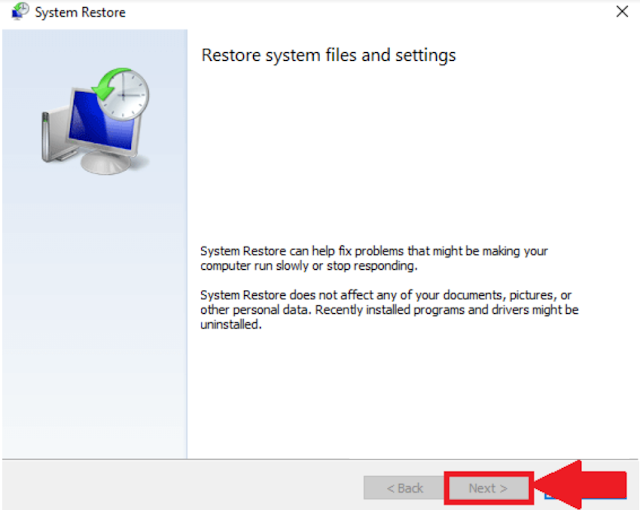
- You will have to select the latest restore point that worked efficiently or you can click on the show more restore points checkbox to access the additional restore points.
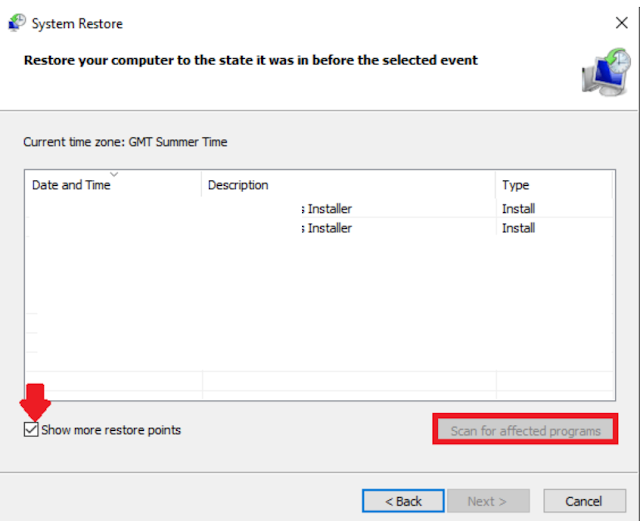
- Now click on scan for affected programs.
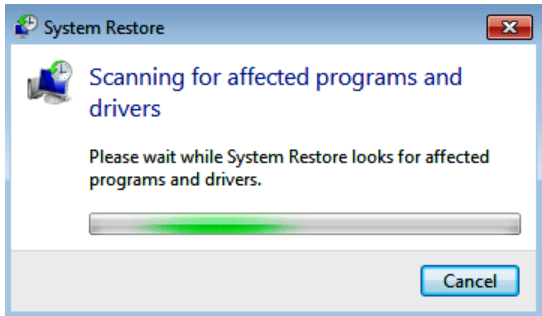
The CTF loader, in conclusion, we have seen what does it do and what is the CTF loader process as well as how to fix the errors. It's a must-have windows file to have the translation from speech to text and to access many languages on your computer including the Asian languages.
The CTF allows the computer to manage all the language inputs necessary for your efficient working. You can still, however, disable it any time you find it is hampering with your computer and makes it sluggish.
No Comment to " CTF Loader in Windows 10- Everything To Know About It "
Please make your real thoughts/comments and don't spam. Spam comments will be removed immediately.