The cool thing about the internet is that no matter what you do, there’s an explanation for everything. Even if a website is experiencing a glitch it will always let you know with a helpful 404 Error Message.
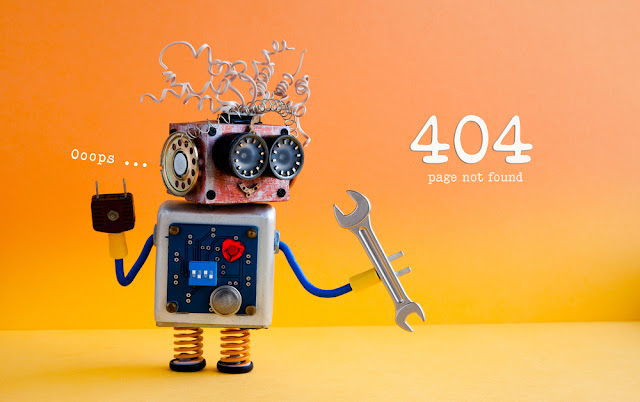 A 404 error message is an HTTP (Hypertext Transfer Protocol) standard response code which means that the webpage you were trying to reach could not be found on the server. It is a client error which occurred for one of the following reasons…
A 404 error message is an HTTP (Hypertext Transfer Protocol) standard response code which means that the webpage you were trying to reach could not be found on the server. It is a client error which occurred for one of the following reasons…
It’s pretty cold and impersonal. It also isn’t very helpful about what you should do next. This lack of personalization may even cause people to close the tab and leave your website altogether. Anyone with an online presence will tell you that this extremely bad for business because your audience may find what they’re looking for on another site and never come back to yours again. To help your website visitors get back on the right track you need to design and customize your 404 error page.
A user needs some direction when they land in an error page. Your 404 error page should include links to the following...
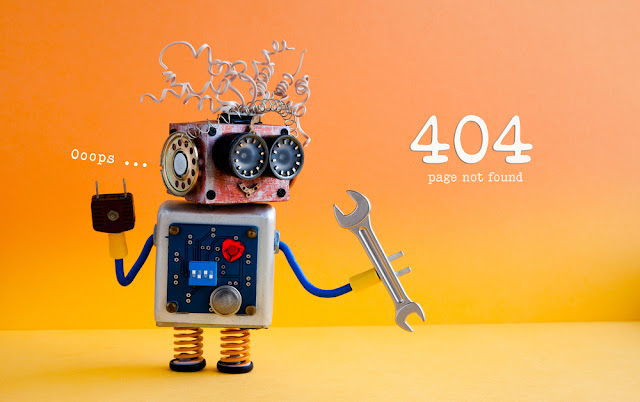
- The page you’re looking for was removed from the server
- The page was moved to a different location but the URL wasn’t updated accordingly
- You typed in the URL incorrectly
- You followed a bad link
Does a 404 Error damage SEO?
If you’re wondering whether 404 errors have an impact your SEO efforts the answer is, not really. However, it could definitely cause a lot of missed opportunities if you don’t fix them. If you have old backlinks on your website that return a 404 error fix them, remove them or redirect your broken URLs to the new locations. If you have links on your website that direct users to broken pages, fix them as soon as possible to optimize your visitor’s user experience.Why You Need A Custom 404 Error Page
A 404 error page is a very handy feature to have on any website. It lets visitors know that there’s a problem instead of having the screen randomly freeze up. But the standard 404 Error Page is just a white screen with simple black text stating, “Not Found. The requested URL was not found on this server.”It’s pretty cold and impersonal. It also isn’t very helpful about what you should do next. This lack of personalization may even cause people to close the tab and leave your website altogether. Anyone with an online presence will tell you that this extremely bad for business because your audience may find what they’re looking for on another site and never come back to yours again. To help your website visitors get back on the right track you need to design and customize your 404 error page.
What to include on your 404 Error Page
Encountering a 404 error can be extremely annoying and frustrating for users. As the owner of a website, you should create a 404 error page that can transform a bad situation into a good one.A user needs some direction when they land in an error page. Your 404 error page should include links to the following...
- A link back to your home page
- Links to some of your most popular posts
- A link to your category pages
- A contact page or form
- A way for users to report the error and broken link
- A search bar to help users search for something similar directly from the error page
No Comment to " Why You Should Design Your 404 Error Page "
Please make your real thoughts/comments and don't spam. Spam comments will be removed immediately.