Digital resources keep revolutionizing the education system and make life easier for the students. The following digital tools for students and apps are must-haves for anyone who wants to work smarter and quicker.
 In this post we are going to talk about some of the best digital tools for students which will help you manage your study in a better and efficient way. This way, you can also improve your productivity and performances.
In this post we are going to talk about some of the best digital tools for students which will help you manage your study in a better and efficient way. This way, you can also improve your productivity and performances.
 The benefits of PaperRater are innumerable. Firstly, it has impressively accurate proofreading capacity that is better than many other proofreading tools available online. Secondly, it is cloud-based, so for checking the content, all you need is a good internet connection. Of course, if the stakes are high and your paper must be impeccable, you may want to consult professional service like MyAdmission for an essay specifically tailored for you.
The benefits of PaperRater are innumerable. Firstly, it has impressively accurate proofreading capacity that is better than many other proofreading tools available online. Secondly, it is cloud-based, so for checking the content, all you need is a good internet connection. Of course, if the stakes are high and your paper must be impeccable, you may want to consult professional service like MyAdmission for an essay specifically tailored for you.
 Evernote offers multiple ways to save study materials – voice-record the lectures and use them for revisions, scan notes and keep them as pics without the necessity to copy them by hand if you’ve missed a class, take a snap of a whiteboard and attach it as an illustration to your note, etc.
Evernote offers multiple ways to save study materials – voice-record the lectures and use them for revisions, scan notes and keep them as pics without the necessity to copy them by hand if you’ve missed a class, take a snap of a whiteboard and attach it as an illustration to your note, etc.
 Everyone can benefit from using the Hemingway app, but it is especially useful for students. It detects grammar mistakes, removes complexities, and ensures the natural flow of the final draft, thus helping to improve the readability of your writing. A perfect tool to make college essays short, sweet, and to the point!
Everyone can benefit from using the Hemingway app, but it is especially useful for students. It detects grammar mistakes, removes complexities, and ensures the natural flow of the final draft, thus helping to improve the readability of your writing. A perfect tool to make college essays short, sweet, and to the point!
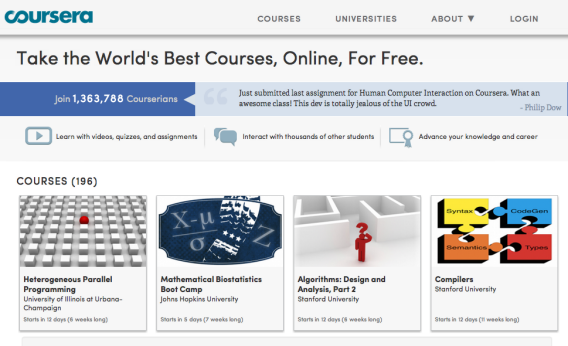 Yet the most important thing is that classes taught by the best specialists from leading colleges are free! You might need to pay only if you want a certificate of completion but you can access the knowledge any time.
Yet the most important thing is that classes taught by the best specialists from leading colleges are free! You might need to pay only if you want a certificate of completion but you can access the knowledge any time.
 The best thing about it is that it encompasses all this seamlessly. All background information is there if you want it but it only unfolds on demand, without cluttering the visual space and obscuring the core material.
The best thing about it is that it encompasses all this seamlessly. All background information is there if you want it but it only unfolds on demand, without cluttering the visual space and obscuring the core material.
 The interface is very simple and yet it offers powerful features even for a free version. The intuitive drag-and-drop mechanics makes it satisfying to use and allows to organize tasks and assignment lists smoothly. Regular push notifications will remind you about important things.
The interface is very simple and yet it offers powerful features even for a free version. The intuitive drag-and-drop mechanics makes it satisfying to use and allows to organize tasks and assignment lists smoothly. Regular push notifications will remind you about important things.
 Moreover, every project can benefit from colorful images and infographics. Just make a board and save everything you stumble upon online for further reference – wherever and whenever you may need it.
Moreover, every project can benefit from colorful images and infographics. Just make a board and save everything you stumble upon online for further reference – wherever and whenever you may need it.
Hope you will find these resources useful. What are some of your favorites that we haven’t mentioned? Share in the comments – spread the knowledge!
For more such tools, you can check our mega guide on best blogging tools.

7 best digital tools for students
Here are the curated list of 7 top digital tools for students. These are the students productivity digital tools which will help you manage your study in a better way. These are freemium tools that means, for your personal use, you can use these free as they have the free trial.1. PaperRater
It is a web-based proofreading app that helps you to improve your writing skills. PaperRater is very intuitive. Just copy your text from whichever word processor you use and paste it into the dialogue box. The app will then automatically run the grammar test, spelling and plagiarism check, and will suggest improvements with its amazing vocabulary builder.
2. Evernote
It is the most effective platform for collecting notes, images, voice records, doodles, and internet resources – everything across media in one place. One can easily organize all this by topic or by project creating separate notebooks. Students can use this feature to keep separate notebooks for every subject. Tags make it even easier to organize things and cross-reference every note. Now one can link the Google docs to Evernote.
3. Hemingway Editor
Hemingway editor is an effective tool for people who write often and wish to improve their style. It helps to write in a simple and clear way. App uses colors to indicate errors and undesirable complications such as passive voice, complex words and phrases, long sentences, etc.
4. Coursera
Coursera gives access to the widest variety of online courses thanks to the project’s collaboration with the top universities and colleges. Learning with Coursera is quicker – an average course only takes half the time compared to the traditional courses. Moreover, the learning materials are engaging, include compelling multimedia content, and organized in a manner that makes it easy to track your progress.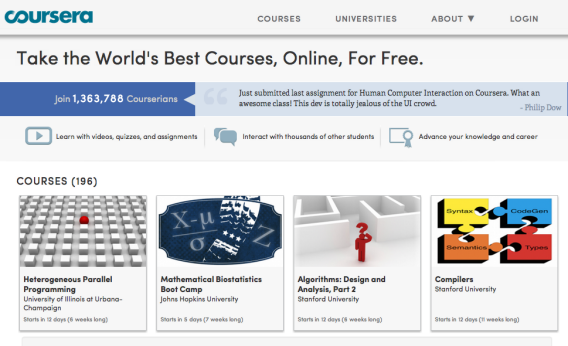
5. ThingLink
ThingLink is a beneficial resource for visual learners because it allows annotating images. That means you can add notes, videos, audios or clickable hyperlinks to any chosen image. This is a powerful tool for packing large amounts of content into a smaller space.
6. Wunderlist
Wunderlist is a to-do list on steroids. This cloud-based task manager allows you to access your tasks from anywhere whether it is PC, Mac, or mobile device. Being cross-platform is especially important since Wunderlist allows adding team members and promotes remote collaboration.
7. Pinterest
If you think that Pinterest is only good for DIY fans and fashionistas, you are underestimating it. This is the best brainstorming tool to get ideas for art projects or other academic tasks. It works best for visual projects, but it can also serve as citation hub for big writing projects like thesis, because it pins save sources.
Hope you will find these resources useful. What are some of your favorites that we haven’t mentioned? Share in the comments – spread the knowledge!
For more such tools, you can check our mega guide on best blogging tools.
No Comment to " 7 Top Digital Tools For Students "
Please make your real thoughts/comments and don't spam. Spam comments will be removed immediately.