Google is considering security as the top concern and so, all their products and services are now equipped with an SSL certificate. And this is the need of current time as well looking at the hacking and data breach cases.

Also, if any website is not having SSL certificate, Google chrome shows that site as not sure as shown below-
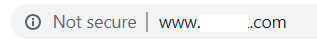
This definitely gives a good impression to your visitors and buyers. There is a large percentage of users who don’t do any transaction if the site is not equipped with an SSL certificate. And this is the reason behind the below image.
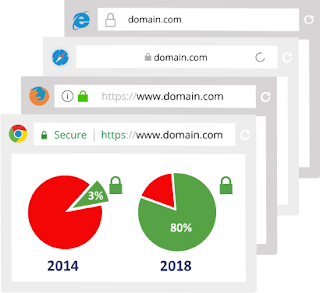
This image shows how just 4 years back, only 3% sites were having SSL certificate which has been around 27 times just in 4 years. This survey has been done by Netcraft.
So, now as we know the importance of SSL certificate, let’s talk about how to add SSL certificate to blogger blog.
If you have custom websites then you can simply buy an SSL certificate and install it. This will change your URL from HTTP to https which is the secured form.
But what about blogger blog?
We don’t have such options here directly and that is what we’re going to see in this post. Here we’re going to see how to enable https to blogger blog or add SSL to blogger blog.
SSL certificate on blogger blog comes free and Google does this for you. Here are some of the advantages of HTTPS on Blogger blog
- Blogger blogs used to have issues like ISP blog which has been solved by using HTTPS on a blogger blog
- HTTPS also secure readers from stopping traffic from unauthorized redirection and malware injection
- Secure the actions and data transfer between platforms and sites
- Give users a sign of confidence and security
How to enable https to blogger blog or add SSL to blogger blog?
Enabling SSL certificate to a blogger blog is quite easy and the best thing is you don’t have to spend a single penny. Google does this free for you. To enable https on a blogger blog, you just need to enable it.
To enable HTTPS to your blogger account, just follow the below steps-
- Sign in to your blogger account
- Choose the blog for which you are looking to enable HTTPS

- Now browse through the setting and select basic under it

- Here you’ll find a section for HTTPS here you need to select HTTPS to redirect as yes and you’re done.
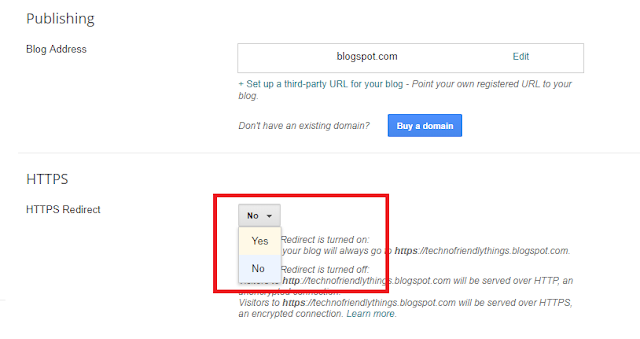
That’s all and now once you will save, your blog will start redirecting to the HTTPS site instead of HTTP earlier. The changes may take some time to come into the effect.
Once the changes have taken place, if you’ll write domainname.com also, it will automatically be redirected to https://domainname.com.
Note: You’ll find many articles explaining this HTTPS on blogger blog doesn’t work with a custom domain. But now it is working and our blog is a perfect example of it. I have enabled HTTPS on TricksRoad a month back and I just had to follow the above 4 steps I explained above.
Wrapping it up!
This was all about how to enable https on a blogger blog. Make sure you now have SSL enabled blogger blog in order to be secure and have trust to the users.
Do try to enable HTTPS on your blogger blog and let me know if you face any issue.
No Comment to " How to Enable HTTPS on Blogger Blog- Add SSL to Blogger Blog "
Please make your real thoughts/comments and don't spam. Spam comments will be removed immediately.