If you are looking for the online courses, there are many websites where you can go for the self-placed learning. Although there are many websites which offer online courses but when it comes to quality and variety, I found Pluralsight leading the segment.
 |
| [Get 3 Months of Free Pluralsight Subscription] |
But Pluralsight is comparatively costly and the minimum plan is $29 per month or $299 yearly. There are people who can't afford such pricing and so might be looking for the free Pluralsight subscription. So, in this post, I am going to talk about how to get free Pluralsight free subscription.
You can simply watch this video to know how to get 3 months of free subscription-
Else, you may continue with the course.
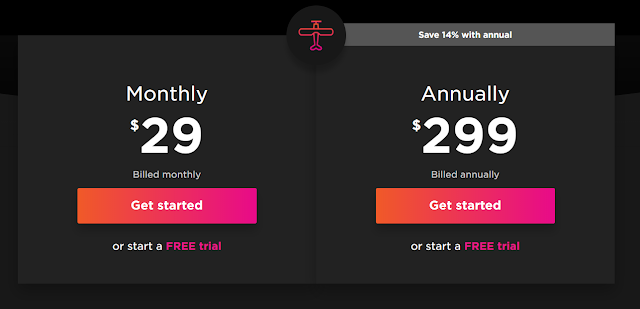
We are going to use the offer provided by Microsoft which offer free Pluralsight subscription. Let's start and see how to get free Pluralsight subscription.
How to get free Pluralsight subscription?
As said, we are going to use the offer provided by the Microsoft. By this way, you will be able to get 3 months of free Pluralsight subscription.
You can simply follow the below steps to get free Pluralsight subscription for 3 months-
Step 1: Sign up for Microsoft Visual Studio
Visual studio is complete .NET suite by Microsoft where you can do development related to various programming languages especially C#, ASP.NET, HTML, CSS, R, Machine Learning, and various others. If you are signing up for the visual studio dev essentials product, you are good to get the free Pluralsight subscription. And the best thing is, you don't even need to download the visual studio.
To sign up for the Microsoft visual studio dev essential, you can follow this link. Here click on Join or Access Now button. The button may change but all you need to look for is the sign-up option.
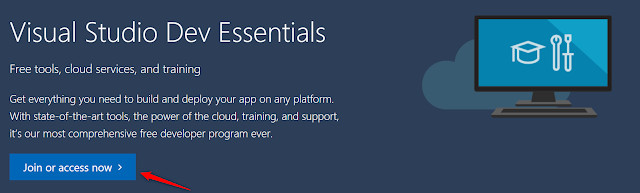
This will take to a new page where you will get an option to sign in. Just create on create one option.
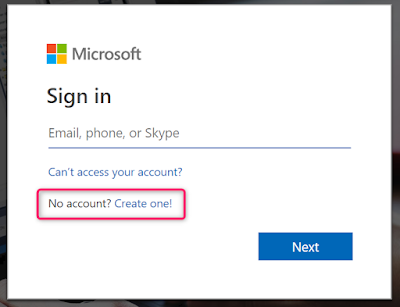
Step 2: Login to Microsoft account
Once you've verified your account, you will be asked to login. Simply do that and you will be landed to your My Visual Studio page. And here different sections will be shown but our target is professional development section which will like below-
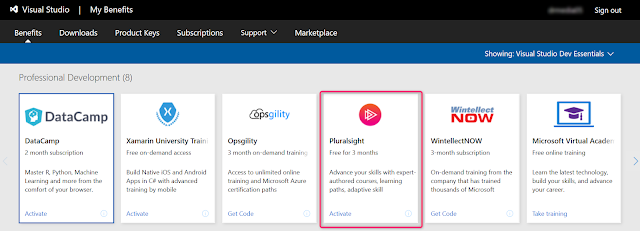
Yes, not only this you can also get 2 months of free DataCamp subscription. Now simply click on "Activate" option available at the end of Pluralsight box.
Step 3: Activate the benefit
Simply click on the activate option to get free Pluralsight subscription and you'll get a form like this which you need to fill.

Step 4: Enjoy the premium Pluralsight courses free
Now simply start browsing the courses you want and you will be able to access all the courses you want like premium member. I have simply looked for the course related to business professionals and found tons of courses like below-
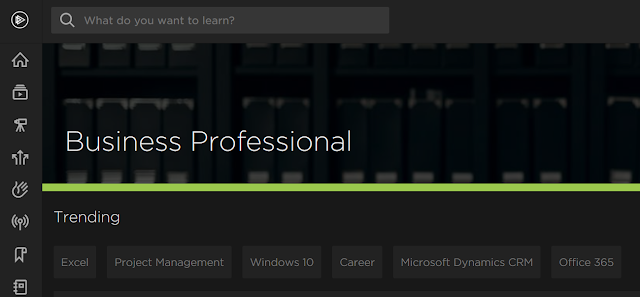 Now you can get started with any Pluralsight courses free for 3 months. I am not sure till when this offer will remain and so, you should leverage the opportunity as soon as you can.
Now you can get started with any Pluralsight courses free for 3 months. I am not sure till when this offer will remain and so, you should leverage the opportunity as soon as you can.
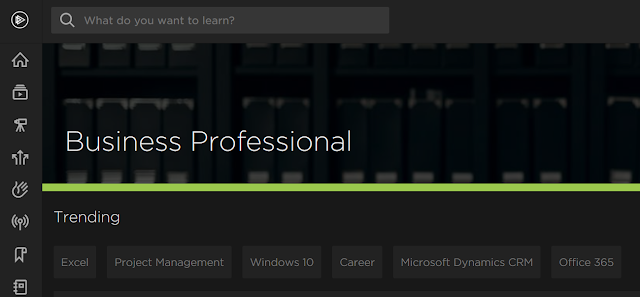
Although since around a couple of years Microsoft is providing free Pluralsight subscription but earlier it was for 6 months and later it was paused for some period as well and again started for 3 months. And so, you should activate this free Pluralsight premium offer as soon as you can.
Benefits with Pluralsight
Being a Business Analytics consultant, I have to keep myself upgraded with the latest tools and technologies in the market. And I believe Pluralsight much more than any other online course provider because of the following benefits-
- The course instructors are highly qualified, experienced, and expert in their area
- All course you will find here from practical point of view.
- You can make note in between the session and you can download also. Even all your notes will be linked to that video and time frame and so anytime you can go back and check.
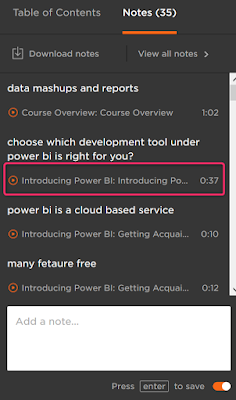
Wrapping it up!
This was all about how to get free Pluralsight subscription. Getting a Pluralsight subscription with Microsoft visual studio dev essential is easy and as explained above, you can get for three months for free.
So, utilize this Pluralsight free courses and get free Pluralsight videos for you to master the skills and technologies you are looking for.
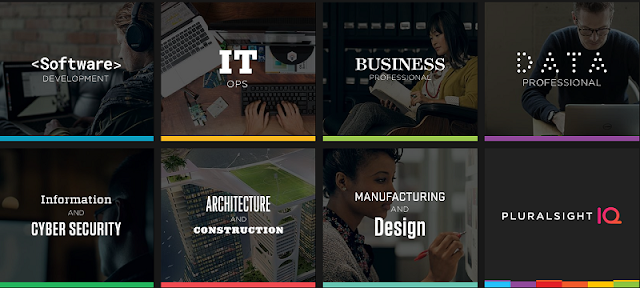
Ashutosh,
ReplyDeletethanks for this detailed post. Seems now they are only providing it for one month.
-Jason.