Whenever you have to share your files considering the security as reliability as top notch requirements, cloud computing is one of the best choices.
There are multiple cloud storage platforms available but you need a place which should be secure, reliable and affordable. pCloud is one such platform which provides secure cloud storage for all your files.
 In this pCloud Review, I will be sharing all the details, features and will also show you how it is one of the top cloud storage platforms.
In this pCloud Review, I will be sharing all the details, features and will also show you how it is one of the top cloud storage platforms.
One question that can be asked here is when we have our system to store files then why we need cloud storage. Well, there is a strong chance that your hardware may fail as we use commodity hardware and so there will be little chance to recover the deleted files. If it won’t be recovered, then we may also lose our important and memorable stuff. But this is not the case with cloud storage.
Let’s start with pCloud Review and see how you can store your files securely on pCloud platform easily.
pCloud provides both personal and business level plans to host your files and fulfill the needs all parties.
In the mid of 2015, pCloud released its pCloud Business application for companies that want secure document storage and collaboration in the cloud.
The business application provides the user the access of 1TB of space with pCloud Crypto functionality. While you can also enjoy 20GB of space on the free plan.
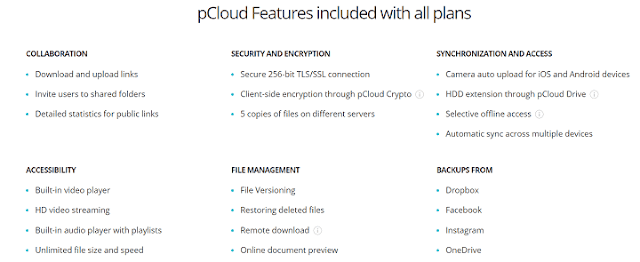 pCloud Crypto is a technique developed by the company where the data encryption is done on the user’s devices so that only the user gets to access them.
pCloud Crypto is a technique developed by the company where the data encryption is done on the user’s devices so that only the user gets to access them.
After hosting your files, photos and videos you can share those with your family and friends easily. There is nothing like transferring the files. Instead just provide the access and you are done.
pCloud is available for all the major platforms like Windows, Mac Devices, Android, iOS and even Linux.
 Now let’s see the features of pCloud in this pCloud Review and see how you can use most of those efficiently. pCloud can also fix stratup disk full on your Mac.
Now let’s see the features of pCloud in this pCloud Review and see how you can use most of those efficiently. pCloud can also fix stratup disk full on your Mac.
 Also, unlike much other storage companies, pCloud doesn’t use your local storage for any operation. It automatically synchronizes with all of your integrated mobile devices to the cloud servers.
Also, unlike much other storage companies, pCloud doesn’t use your local storage for any operation. It automatically synchronizes with all of your integrated mobile devices to the cloud servers.
You can directly access all your files such as documents, images, videos, etc. from the pCloud platform without even downloading to your device.
If you are not connected to the internet, then also you can access your files using pCloud offline access. For this, it needs some space on your system.
Also, there is no limit to the size of the files you are going to upload till the time you have space left.

 You can also invite your other team members to join your group for better productivity.
You can also invite your other team members to join your group for better productivity.

 If you are a normal user, you can go ahead with the free plan which allows you the storage up to 20 GB. While if you need more storage and additional features, you may try premium plans starting at just $3.99 per month.
If you are a normal user, you can go ahead with the free plan which allows you the storage up to 20 GB. While if you need more storage and additional features, you may try premium plans starting at just $3.99 per month.
If due to any reason you are not satisfied with the service of pCloud then you can ask for the money back guarantee in 10 days.
Within just around 3 years of starting the operation, they have now over 6 million customers using the storage regularly. Also, the company provides excellent support through email or pCloud’s Contact Us page. Users can also refer to pCloud’s FAQ page.
If you are a new user and just need normal storage space, the free plan can also great for you else you can smoothly signup for the premium plans.
There are multiple cloud storage platforms available but you need a place which should be secure, reliable and affordable. pCloud is one such platform which provides secure cloud storage for all your files.

One question that can be asked here is when we have our system to store files then why we need cloud storage. Well, there is a strong chance that your hardware may fail as we use commodity hardware and so there will be little chance to recover the deleted files. If it won’t be recovered, then we may also lose our important and memorable stuff. But this is not the case with cloud storage.
Let’s start with pCloud Review and see how you can store your files securely on pCloud platform easily.
pCloud Review- Introduction
pCloud is a Switzerland-based company started in 2013 as a cloud storage company. Within this short span of time, they were able to attract 6 million happy customers to pCloud.pCloud provides both personal and business level plans to host your files and fulfill the needs all parties.
In the mid of 2015, pCloud released its pCloud Business application for companies that want secure document storage and collaboration in the cloud.
The business application provides the user the access of 1TB of space with pCloud Crypto functionality. While you can also enjoy 20GB of space on the free plan.
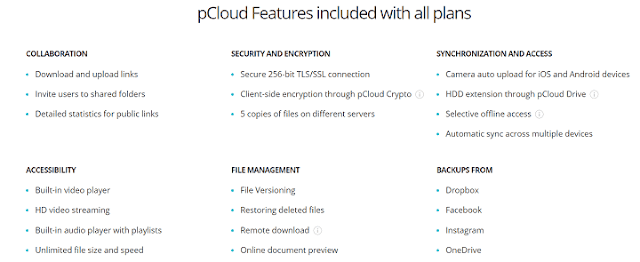
After hosting your files, photos and videos you can share those with your family and friends easily. There is nothing like transferring the files. Instead just provide the access and you are done.
pCloud is available for all the major platforms like Windows, Mac Devices, Android, iOS and even Linux.

pCloud Features
There are a number of features those pCloud provides in both paid and free plans. You can use all of these very easily.Files Sharing & Uploading
File sharing, downloading and uploading are done very fast to and from the pCloud platform. You can experience up to 80 MBPS speed while uploading any file to the pCloud platform. This will take around 59 Seconds to upload a GB of file while just 36 seconds to download a GB file.
You can directly access all your files such as documents, images, videos, etc. from the pCloud platform without even downloading to your device.
If you are not connected to the internet, then also you can access your files using pCloud offline access. For this, it needs some space on your system.
Also, there is no limit to the size of the files you are going to upload till the time you have space left.
Synchronization
pCloud automatically synchronizes files/folders across devices, whether desktop, any web browser or mobile devices. Images and videos taken on mobile devices can also be saved to pCloud in just one click, by turning on the Automatic Upload feature.File Management
You can save an unlimited number of files, images, videos, etc. on the pCloud server easily and can manage them easily. Also, you can search any of those files using the search bar available at the top of the site.
File Versioning
This feature allows you to check the previous version of files up to 180 days. Also, you can check who has made a change to the files for security and review purpose.Integrations
This function helps the files from different external sources like Facebook, Twitter, Instagram to get synced automatically on the pCloud server.Team Management
You can more users to your team so that together you can work. Also, role-based authentication has been provided to provide access.

pCloud Plans and Pricing
As I mentioned above, pCloud is available for both personal and business purpose. You can use pCloud cloud platform for free as well as for better use the premium version. Here are the different plans available.
If due to any reason you are not satisfied with the service of pCloud then you can ask for the money back guarantee in 10 days.
Conclusion
pCloud is one of the leading secure cloud storage platforms. You can think of the level of the company as it gets compared to Dropbox and Google Drive.Within just around 3 years of starting the operation, they have now over 6 million customers using the storage regularly. Also, the company provides excellent support through email or pCloud’s Contact Us page. Users can also refer to pCloud’s FAQ page.
If you are a new user and just need normal storage space, the free plan can also great for you else you can smoothly signup for the premium plans.
No Comment to " pCloud Review- Secure Cloud Storage for your Files "
Please make your real thoughts/comments and don't spam. Spam comments will be removed immediately.