Let me ask a simple question to you? What you do whenever you need images for your blog posts. Do let me know your answer in a comment.
Most of us usually search the keyword in Google Image search and whichever image we like to download it and use it in our blog posts. Even some do watermarking as well.
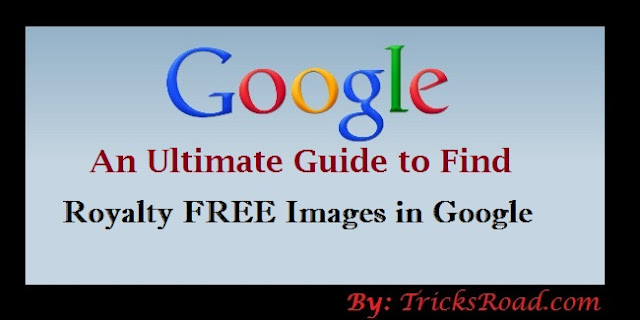 Do you know this is not a legal method? If the image that you have used is copyrighted, then the owner of that image may take a legal action on you. I have seen many bloggers have got penalized due to copyright issue and had to pay a lot of money. Even in some cases, you've to shut down your blog as well.
Do you know this is not a legal method? If the image that you have used is copyrighted, then the owner of that image may take a legal action on you. I have seen many bloggers have got penalized due to copyright issue and had to pay a lot of money. Even in some cases, you've to shut down your blog as well.
Also Read: How to find Keyword Ranking in Google
So today I will take you to the simple method to find the royalty free images in Google. Royalty free images mean you can use that image in any way you want, and even you can use these images commercially. So let's start with the simple method to find royalty free images in Google. Step by Step Method to Find Royalty free images in Google.
1. Open Google Image search page and type the keyword which you want to search. Here I am going to search for “Blogging”.
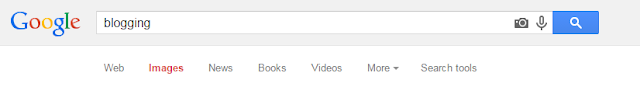 2. This will display all types of results. Now we've to find those images which are royalty free. For this go to the right top of the page and click on the Gear icon. Here you will find an option called “Advanced Search”. Click on that.
2. This will display all types of results. Now we've to find those images which are royalty free. For this go to the right top of the page and click on the Gear icon. Here you will find an option called “Advanced Search”. Click on that.
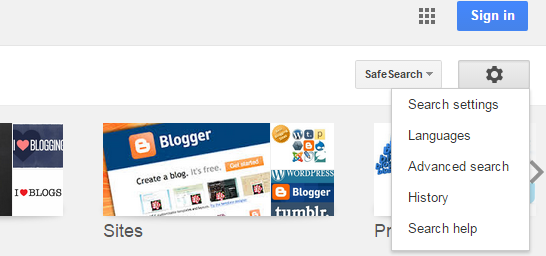 3. Once you click on the advanced search option, you will get an entirely new page. Here you will find many fields. Just scroll down, and you will find a drop down named “usages rights” and select the last option “Free to use and share even commercially” and click on “Advanced Search”. No need to change anything else.
3. Once you click on the advanced search option, you will get an entirely new page. Here you will find many fields. Just scroll down, and you will find a drop down named “usages rights” and select the last option “Free to use and share even commercially” and click on “Advanced Search”. No need to change anything else.
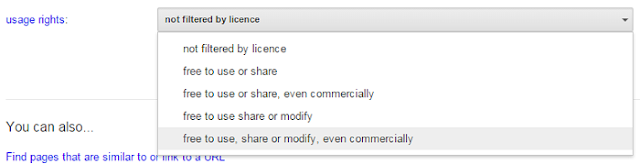
4. That's all. Now the results those would be displayed contain images which are royalty free and you are free to use in any form. Now you have some more filters like a label, time, size, etc. If you need you can do more filtration.
Also Read: 10 Tips to convert your visitors into loyal readers
I would love to know the methods used by you to find the royalty free images. Also, do share this article on your social media.
Most of us usually search the keyword in Google Image search and whichever image we like to download it and use it in our blog posts. Even some do watermarking as well.
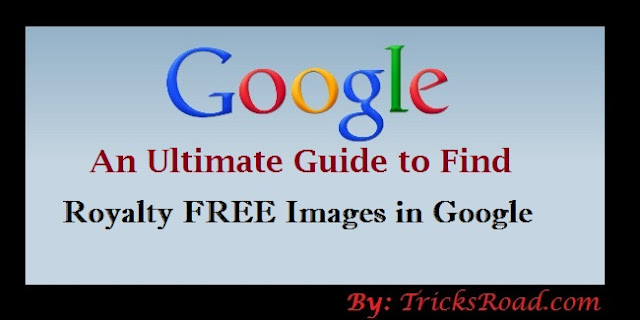
Also Read: How to find Keyword Ranking in Google
So today I will take you to the simple method to find the royalty free images in Google. Royalty free images mean you can use that image in any way you want, and even you can use these images commercially. So let's start with the simple method to find royalty free images in Google. Step by Step Method to Find Royalty free images in Google.
1. Open Google Image search page and type the keyword which you want to search. Here I am going to search for “Blogging”.
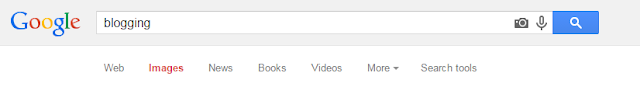
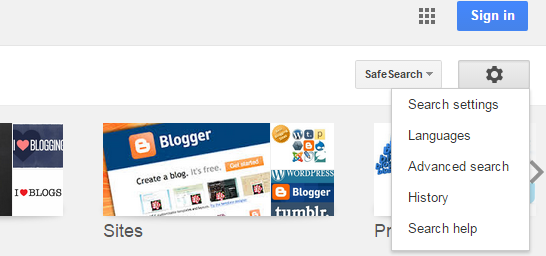
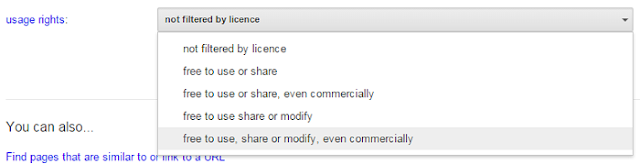
4. That's all. Now the results those would be displayed contain images which are royalty free and you are free to use in any form. Now you have some more filters like a label, time, size, etc. If you need you can do more filtration.
Also Read: 10 Tips to convert your visitors into loyal readers
Conclusion
This is the easiest method to find Royalty free images in Google. Hope this article will help you to be safe and do blogging in a legal way.I would love to know the methods used by you to find the royalty free images. Also, do share this article on your social media.
No Comment to " How to Find Royalty Free Images in Google "
Please make your real thoughts/comments and don't spam. Spam comments will be removed immediately.