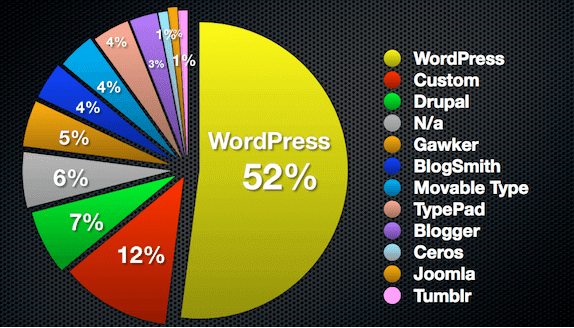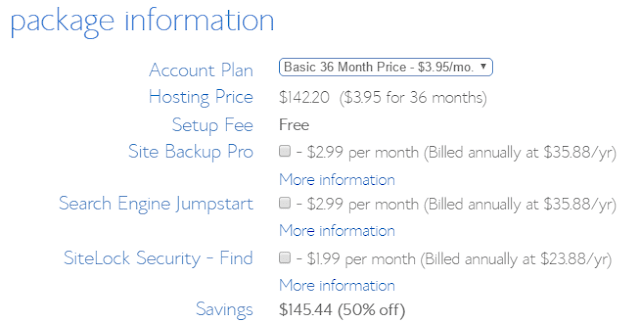Browser Forensics: Uncovering Hidden Clues with a Digital Forensics Toolkit
By Ashutosh Jha →
Saturday, March 29, 2025
Explore the world of browser forensics to uncover critical digital evidence. Learn how tools like Belkasoft X enhance investigations in this essential field.
Browser forensics is a key aspect of modern digital investigations, providing deep insights into user activity. By examining web history, cookies, cache, and login data, investigators can reconstruct timelines, detect suspicious behavior, and uncover hidden evidence.
This article explores how browser forensics integrates with digital forensic toolkits, highlights the capabilities of advanced tools like Belkasoft X, and explains how these methods enhance cybersecurity and law enforcement investigations.
Whether you're a digital forensic expert or a cybersecurity professional, mastering browser forensics is essential for uncovering critical digital evidence.
For instance: Search queries can expose planning stages of criminal activities Download histories may uncover malicious software installations Cookies can track session details, including timestamps and IP addresses In both corporate and law enforcement scenarios, browser forensics uncovers digital evidence that other investigative techniques might overlook.
Enhancing Browser Forensics with the Digital Forensics Toolkit
Whether you're a digital forensic expert or a cybersecurity professional, mastering browser forensics is essential for uncovering critical digital evidence.
Why Browser Forensics Matters
Every click, search, and login leaves a trace in a web browser. These traces form a treasure trove of evidence for investigators. Browser forensics focuses on extracting data from browser artifacts such as history logs, cookies, cache files, and bookmarks. This information can reveal user intent, visited websites, and even unauthorized access attempts.For instance: Search queries can expose planning stages of criminal activities Download histories may uncover malicious software installations Cookies can track session details, including timestamps and IP addresses In both corporate and law enforcement scenarios, browser forensics uncovers digital evidence that other investigative techniques might overlook.
Enhancing Browser Forensics with the Digital Forensics Toolkit
A robust digital forensics toolkit is essential for effective browser forensics. These tools automate the extraction and analysis of browser data, making investigations more accurate and efficient. Without them, manually sorting through raw browser artifacts would be tedious, time-consuming, and prone to errors. By leveraging specialized forensic software, investigators can quickly uncover critical digital evidence, reconstruct user activity, and strengthen their findings.
Modern toolkits offer:
A well-rounded toolkit not only saves time but also enhances the depth of insights gained from browser artifacts.
Key features of Belkasoft X include:
Key features of BelkaGPT include:
To overcome these hurdles, it's crucial to stay current on encryption protocols and browser updates, leverage robust tools that support encrypted data extraction, and work with legal experts to ensure adherence to data privacy laws. Recognizing and preparing for these obstacles is key to successfully navigating real-world investigations.
For instance, investigators use browser forensics to uncover unauthorized data transfers, identify insider threats, and piece together digital evidence in fraud cases. By analyzing browser history, downloads, and session activity, forensic experts can reveal patterns that help resolve complex investigations. These real-world applications demonstrate the importance of browser forensics in modern digital investigations.
Modern toolkits offer:
- Automated parsing of browser databases
- Recovery of deleted browsing records
- Visualization of extracted data for easier interpretation
A well-rounded toolkit not only saves time but also enhances the depth of insights gained from browser artifacts.
Introducing Belkasoft X: A Reliable Solution for Browser Forensics
Belkasoft X is a valuable tool in browser forensics, offering support for multiple browsers, including Chrome, Firefox, Edge, and Safari. Its user-friendly interface makes it accessible to both beginners and experienced professionals.Key features of Belkasoft X include:
- Comprehensive Artifact Extraction – Recovers browser history, downloads, passwords, and other critical data
- Timeline Analysis – Organizes events chronologically to help identify patterns
- Multi-Platform Compatibility – Supports both desktop and mobile operating systems
- By using Belkasoft X, investigators can efficiently gather and analyze digital evidence, helping reconstruct user activity with greater clarity.
- BelkaGPT: Smart Data Interpretation for Investigators
- BelkaGPT is an offline AI assistant integrated into Belkasoft X, designed to transform raw data into actionable intelligence.
Key features of BelkaGPT include:
- Artifact Analysis – Supports a wide range of artifacts, including chats, emails, documents, calendars, notes, and system artifacts involved in cyber incident investigations
- Transparent Responses – Provides answers accompanied by references to relevant artifacts, allowing investigators to validate AI-generated insights
- Offline Operation – Processes data securely within your infrastructure, eliminating the risks associated with external data transmission By simplifying complex datasets, BelkaGPT enhances clarity and precision in investigative outcomes, making it a valuable tool for digital forensic professionals.
Challenges in Browser Forensics
Despite technological advances, browser forensics still faces significant challenges. Encryption, private browsing modes, and anti-forensic tools hinder data recovery, and the vast amounts of data generated by modern browsers can overwhelm investigators.To overcome these hurdles, it's crucial to stay current on encryption protocols and browser updates, leverage robust tools that support encrypted data extraction, and work with legal experts to ensure adherence to data privacy laws. Recognizing and preparing for these obstacles is key to successfully navigating real-world investigations.
Real-World Applications
Browser forensics plays a crucial role in various fields, from cybercrime investigations to corporate security and regulatory compliance. Law enforcement agencies use it to track online activity linked to criminal activity, while businesses rely on it to monitor policy violations and investigate potential data breaches.For instance, investigators use browser forensics to uncover unauthorized data transfers, identify insider threats, and piece together digital evidence in fraud cases. By analyzing browser history, downloads, and session activity, forensic experts can reveal patterns that help resolve complex investigations. These real-world applications demonstrate the importance of browser forensics in modern digital investigations.
Best Practices for Effective Browser Forensics
To conduct reliable and thorough browser forensics, investigators should follow these key practices:- Preserve Evidence – Create forensic images of devices to safeguard data integrity and prevent accidental modifications.
- Use Trusted Tools – Utilize a reliable digital forensics toolkit to ensure accurate data extraction and analysis.
- Correlate Data – Cross-reference browser artifacts with other digital evidence, such as email logs, system logs, and network traffic, to build a comprehensive picture.
- Document Findings – Maintain clear, detailed records of all findings and methodologies to support legal admissibility and case transparency. Following these best practices helps investigators extract meaningful insights, strengthen evidence reliability, and improve case outcomes.