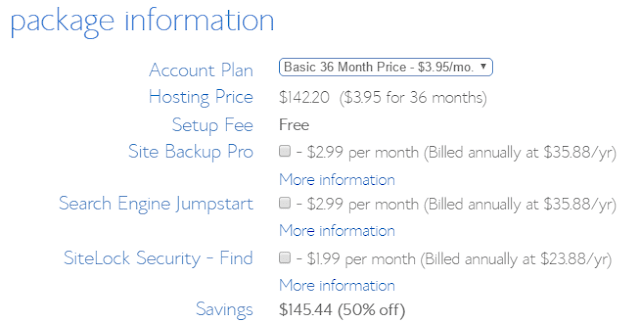How To Start A WordPress Blog From Scratch in 2025?
By Ashutosh Jha →
Monday, January 20, 2025
How to start a WordPress blog from scratch is probably one of the most widespread topics in the blogging niche.
There are multiple platforms on which you can start your new blog. A few of those are WordPress.com, WordPress.org, Blogger.com, Drupal, and many others. Some are free and some cost money. Among all these, WordPress.org is the most widely used, recommended, and best of all - free.
 Before we begin, you have two options:
Before we begin, you have two options:
It is also no more secret that blogging is just a hobby; it is a profession and business. And so, you need a blog that should have the capability to turn into a business.
In this how to start a WordPress blog from the scratch guide, I will discuss all the steps in detail. I’ll ensure that this is the only guide you’re following to start a WordPress blog from scratch.
For simplicity, I am going to categorize this how to start a WordPress blog from the scratch guide into a different segment.
I will be basically taking care of all the above 10 points in this how to start a WordPress blog from scratch guide.
Let’s start with each module in detail and start a WordPress blog from scratch.
From the below pie chart you can check that over 52% market as a blogging platform is captured by WordPress.org followed by custom blogs, Bloggers, and others.
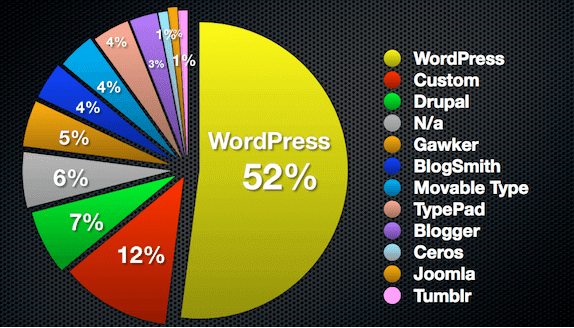 So, I will also suggest you go through a self-hosted WordPress blog (WordPress.org). There are multiple benefits to it. Although it is a bit costlier but will add a flavor.
So, I will also suggest you go through a self-hosted WordPress blog (WordPress.org). There are multiple benefits to it. Although it is a bit costlier but will add a flavor.
The blog you are reading is on Blogger and I face issues while customizing. That is the reason all my other blogs are on self-hosted WordPress.
Even though you don’t need hosting while starting a blog with Blogger but apart from that everything will be the same. But when you will start using it you’ll find a lot of differences. Let me list a few of those here.
1. The customization is very hard in Blogger and you can’t do all the customization you want.
2. There is no concept of landing pages in Blogger inside a blog. If you want to remove the sidebar from blogger, you can do it but that will be for pages or the whole blog, not the post.
3. There is always a risk that Google may delete your blog without any prior warning and all your work will be lost.
4. You can’t play with the blogging tools as there are not many add-ons available for bloggers. Whereas for WordPress 46k+ plugins are available.
After going through all these points, I am sure you must have decided to go with WordPress.org (self-hosted).
Again, if you want to compare wordpress.com and wordpress.org, wordpress.org will be leading. You can check the below comparison between both.
There are multiple platforms on which you can start your new blog. A few of those are WordPress.com, WordPress.org, Blogger.com, Drupal, and many others. Some are free and some cost money. Among all these, WordPress.org is the most widely used, recommended, and best of all - free.

- If you are starting from zero - skip the paragraph below and continue reading this guide.
- If you already have an existing website or an eCommerce store, or if you use one of the website builder platforms - you might not need a WordPress blog since the majority of other platforms (e.g. Shopify, BigCommerce, Volusion, or Wix) has blogging features built into the platform. If that’s the case, we recommend visiting SupplyGem that covers eCommerce platforms, has comprehensive how-to guides, and more.
It is also no more secret that blogging is just a hobby; it is a profession and business. And so, you need a blog that should have the capability to turn into a business.
In this how to start a WordPress blog from the scratch guide, I will discuss all the steps in detail. I’ll ensure that this is the only guide you’re following to start a WordPress blog from scratch.
For simplicity, I am going to categorize this how to start a WordPress blog from the scratch guide into a different segment.
1. Platform selection
2. Niche selection
3. Domain Name selection
4. Choose Hosting
5. Theme Selection
6. Creating content for the blog
7. Working on On-Page SEO
8. Off-Page SEO
9. Blog/Content Promotion
10. Generating Money from the blog
2. Niche selection
3. Domain Name selection
4. Choose Hosting
5. Theme Selection
6. Creating content for the blog
7. Working on On-Page SEO
8. Off-Page SEO
9. Blog/Content Promotion
10. Generating Money from the blog
I will be basically taking care of all the above 10 points in this how to start a WordPress blog from scratch guide.
Let’s start with each module in detail and start a WordPress blog from scratch.
How to start a WordPress blog from scratch- The Only Guide you need
Our main aim is not just to get you started but also to show you how to earn from the blog. This massive guide on how to start a WordPress blog from scratch will give you all the insights of starting blogging.Platform Selection
Well, as I mentioned earlier, there are lots of blogging platforms available like WordPress.org, WordPress.com, Blogger, Drupal, etc. and all are doing good. The thing is where WordPress.org (self-hosted WordPress) has a greater market share, Drupal or others have very little.From the below pie chart you can check that over 52% market as a blogging platform is captured by WordPress.org followed by custom blogs, Bloggers, and others.
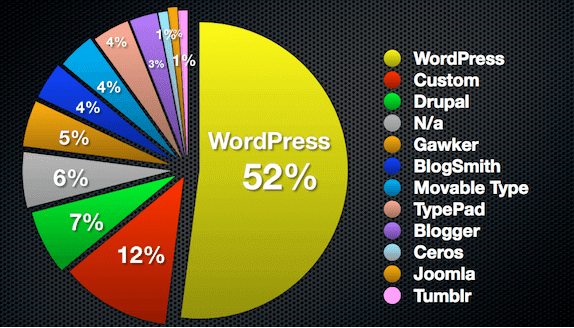
The blog you are reading is on Blogger and I face issues while customizing. That is the reason all my other blogs are on self-hosted WordPress.
Even though you don’t need hosting while starting a blog with Blogger but apart from that everything will be the same. But when you will start using it you’ll find a lot of differences. Let me list a few of those here.
1. The customization is very hard in Blogger and you can’t do all the customization you want.
2. There is no concept of landing pages in Blogger inside a blog. If you want to remove the sidebar from blogger, you can do it but that will be for pages or the whole blog, not the post.
3. There is always a risk that Google may delete your blog without any prior warning and all your work will be lost.
4. You can’t play with the blogging tools as there are not many add-ons available for bloggers. Whereas for WordPress 46k+ plugins are available.
After going through all these points, I am sure you must have decided to go with WordPress.org (self-hosted).
Again, if you want to compare wordpress.com and wordpress.org, wordpress.org will be leading. You can check the below comparison between both.

Blogging Niche Selection
I have written a detailed blog post on this topic- 10 best blogging niches to get started!You can check that blog post for a detailed understanding of the blogging niches. Also, I have seen some people discussing whether they should start a single niche site or a multi-niche site.
Here are my view and detailed analysis of it- single niche vs. multi-niche blog
It is always advisable to start working on the niche which is of your interest. Also, don’t go simply by checking the CPC of keywords. Some people find few keywords having CPC USD 100+ (e.g. Mesothelioma) and start working on it and end up getting nothing.
Domain Name Selection
The domain name is also one of the important factors in blogging. Your domain name should be easily readable and should not contain any name violating the trademark.You should follow our articles on the domain name- How to select a domain name and cheap domain name registrar in the world.
Here are some of the best practices for domain name selection-
1. Choose a name that is relevant to your website
2. Keep it short
3. Should be easily pronounceable and memorable
4. Avoid using numbers, hyphens, etc. in the name
5. Should not have trademark names (like Google)
6. Prefer the TLDs like .com/.net/.org
2. Keep it short
3. Should be easily pronounceable and memorable
4. Avoid using numbers, hyphens, etc. in the name
5. Should not have trademark names (like Google)
6. Prefer the TLDs like .com/.net/.org
You should know these things before starting any blog and I am sure after finishing this post, you can answer all these questions.
Choose reliable hosting
Once you’re done with the above steps to start a WordPress blog from scratch, it’s time to work on hosting.Hosting is one of the most important parts of the website life cycle. Your hosting must have the following qualities.
1. High quality and fast processing server
2. 24x7 dedicated support- especially the technical support
3. Should be cost-effective
4. Must have high uptime to ensure your site is up every time
5. The company should take backup regularly and provide the copy/restore when required
6. Should be interactive and can accommodate the third-party apps
2. 24x7 dedicated support- especially the technical support
3. Should be cost-effective
4. Must have high uptime to ensure your site is up every time
5. The company should take backup regularly and provide the copy/restore when required
6. Should be interactive and can accommodate the third-party apps
After going through all these features, you may shortlist few hosting provider companies and go ahead with them.
I personally support BlueHost for WordPress hosting. There are many reasons behind this including the fact that BlueHost is the officially recommended hosting from WordPress.
Apart from this, free domain, instant support, uptime, and server performance are the qualities due to which I recommend BlueHost for WordPress blog hosting. You can check our BlueHost Review for further details.
The good thing with BlueHost is the free domain for a lifetime. Till the time, you’ll be with BlueHost hosting, the domain will be free for you. If you will buy a domain separately, it will cost you around $10-$15 per year.
Buy a WordPress Hosting from BlueHost
In this section, I will be talking about how to buy WordPress Hosting from BlueHost. You can also check the BlueHost hosting review if you need any further details.Click here to buy WordPress Hosting from BlueHost at a Discounted price
Now open BlueHost and follow this section to buy hosting from BlueHost. Buy this you will be joining the community which powers more than 2 Million WordPress websites.
Note: At TricksRoad, we believe in transparency. If you will buy from the above link, I will get a small amount of commission without any extra cost to you. Even you will receive a discount if you will buy from this link 😊


If you need to host more websites, plus or prime plans will work best for you. The best thing is currently the prime plan is at the same cost as the plus plan.
Select the plan which suits you and you will be redirected to a page where you will be asked to enter your account details, demographic information, and the payment summary.
Here, BlueHost will ask you to claim the free domain. If you are ready with the domain name, you can claim else you can select the option to claim later.
By default, BlueHost will add extra add-ons to your cart. Make sure you’re unchecking those as below.